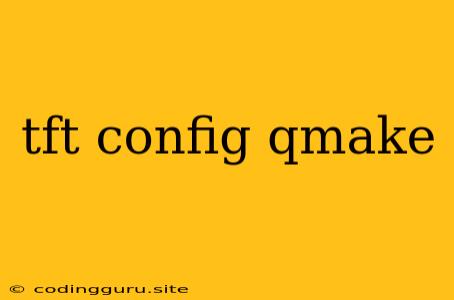Understanding TFT Configuration with QMake
TFT, short for Thin Film Transistor, is a key technology in modern displays. However, the term "TFT config" often refers to configuring the TFT display driver within embedded systems, particularly when working with the Qt framework.
QMake is a powerful tool within the Qt ecosystem that simplifies the process of building and managing your application's configuration. It's essential for projects utilizing Qt's framework, especially when dealing with hardware dependencies like TFT displays.
So, how do you configure your TFT driver using QMake? Let's break down the process:
Understanding the Relationship
First, understand that QMake is a build system, while TFT configuration is more about integrating your chosen TFT driver with your application. QMake acts as the bridge, helping you build the application efficiently while incorporating the TFT driver into the process.
The Importance of Drivers
TFT displays rely on specific drivers to communicate with your system. These drivers are often provided by the manufacturer of your TFT panel, and they dictate how your application interacts with the display.
Steps for Configuring your TFT driver with QMake:
-
Finding the Right Driver: First, locate the driver provided by your TFT panel manufacturer. It's often in the form of a library or a set of header files.
-
Incorporating the Driver in your QMake Project: Open your
.profile (the QMake project file). Here, you'll use QMake's syntax to include the driver:INCLUDEPATH += path/to/your/driver/headers LIBS += -Lpath/to/your/driver/library -lYourDriverLibrary- INCLUDEPATH: Tells QMake where to find the driver's header files.
- LIBS: Defines the driver library and its location.
-
Using the TFT Driver in your Code: Now you can use the driver's functions and classes within your Qt application to control the TFT display.
-
Building Your Application: Run
qmaketo generate the build files, and thenmaketo compile your application.
Example: Integrating a SPI TFT Driver
Suppose you have a TFT display controlled using SPI communication and the manufacturer provides a driver library named TFT_SPI.lib and header files in the SPI_TFT_Driver folder. You can configure your QMake project file like this:
INCLUDEPATH += SPI_TFT_Driver
LIBS += -Lpath/to/your/driver/library -lTFT_SPI
This configuration will include the driver's header files and link the TFT_SPI.lib library during compilation.
Common Issues
- Driver Compatibility: Ensure the TFT driver is compatible with your platform (hardware architecture, operating system).
- Library Paths: Double-check that the paths for your driver library and header files are correctly specified in the
.profile. - Include Paths: Make sure your include paths are properly defined in your
.profile. - Missing Dependencies: The driver might have additional dependencies that need to be included in your project.
Debugging and Troubleshooting
- Build Errors: Analyze the errors generated during the build process to pinpoint any missing files, incorrect paths, or library conflicts.
- Runtime Errors: If your application crashes or behaves incorrectly, examine the logs or debug your code to identify issues related to the TFT driver.
Conclusion
Configuring your TFT display driver using QMake is a fundamental step for working with these displays in your Qt applications. By understanding the roles of QMake and the driver, you can seamlessly integrate the TFT driver into your project, bringing your application to life on the screen.