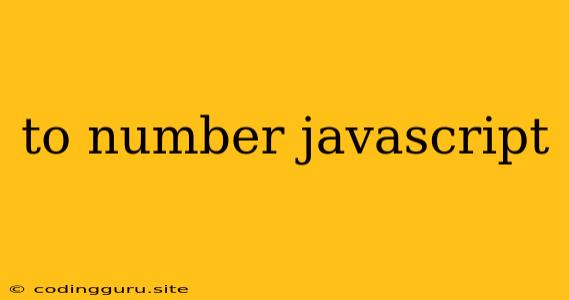Converting Strings to Numbers in JavaScript: A Comprehensive Guide
JavaScript, being a dynamic language, offers flexibility in data types. Often, you'll encounter situations where you need to convert strings to numbers for calculations or comparisons. This guide will explore various methods to accomplish this task efficiently.
Why Convert Strings to Numbers?
Let's consider a scenario where you have user input stored in a string variable. If you attempt to perform arithmetic operations directly on the string, JavaScript will likely treat it as a text concatenation, leading to unexpected results.
Example:
let str = "10";
let result = str + 5;
console.log(result); // Output: "105"
Here, instead of adding 5 to 10, JavaScript concatenates the string "10" and the number 5, resulting in the string "105". To perform the desired addition, we need to convert the string to a number.
Methods for Converting Strings to Numbers
JavaScript provides several methods to convert strings to numbers. Let's explore the most common ones:
1. parseInt()
The parseInt() function is ideal for converting strings representing whole numbers (integers). It takes the string as the first argument and optionally an integer representing the radix (the base of the number system).
Example:
let str = "100";
let num = parseInt(str);
console.log(num); // Output: 100
let str2 = "1101";
let num2 = parseInt(str2, 2); // Binary to decimal conversion
console.log(num2); // Output: 13
Key Points:
- It only extracts digits before encountering non-numeric characters.
- If the string begins with non-numeric characters,
parseInt()returnsNaN(Not a Number). - The radix is essential for conversions from bases other than decimal (e.g., binary, octal).
2. parseFloat()
For converting strings representing decimal numbers (floating-point numbers), use parseFloat(). Like parseInt(), it takes the string as input.
Example:
let str = "3.14159";
let num = parseFloat(str);
console.log(num); // Output: 3.14159
Key Points:
parseFloat()extracts digits and the decimal point, ignoring non-numeric characters after the decimal point.- It handles both integers and decimal numbers.
3. Number()
The Number() constructor offers a more versatile approach, handling both integers and floating-point numbers.
Example:
let str = "25";
let num = Number(str);
console.log(num); // Output: 25
let str2 = "12.34";
let num2 = Number(str2);
console.log(num2); // Output: 12.34
Key Points:
- It can parse strings containing numbers and exponential notation (e.g., "1e3" for 1000).
- If the string cannot be converted, it returns
NaN.
Handling Non-Numeric Characters
If your string contains characters other than digits, parseInt() and parseFloat() might not behave as expected. Consider the following:
Example:
let str = "100px";
let num = parseInt(str);
console.log(num); // Output: 100
In this example, parseInt() successfully extracts the numeric portion "100". However, in cases where the string has non-numeric characters at the beginning, you'll get NaN.
Solution:
Before using parseInt() or parseFloat(), use string manipulation methods like trim(), slice(), or substring() to remove non-numeric characters.
Example:
let str = "100px";
let num = parseInt(str.slice(0, -2));
console.log(num); // Output: 100
Best Practices
- Use the appropriate method: Choose
parseInt()for integers,parseFloat()for decimal numbers, andNumber()for versatility. - Handle errors: Check for
NaNafter conversion to avoid unexpected behavior in your code. - Validate input: Before converting, ensure your string contains a valid numeric representation.
Conclusion
Converting strings to numbers in JavaScript is a fundamental skill essential for various programming tasks. By understanding the different methods and their nuances, you can write robust and efficient code that handles numeric data correctly. Remember to choose the appropriate method based on the specific situation and validate input to ensure accurate conversions.