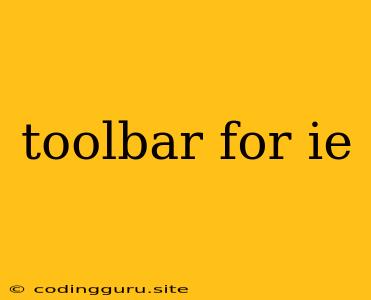The Quest for Toolbars in Internet Explorer: A Guide
Internet Explorer, once a dominant force in the web browsing landscape, has seen its popularity decline in recent years. While its reign may be over, many users still rely on it for legacy applications or specific tasks. One of the key features that users often seek in their browser is a customizable toolbar. However, finding a truly effective toolbar for IE can be challenging. This article aims to guide you through the process of finding and using toolbars in Internet Explorer, addressing the intricacies and limitations you might encounter along the way.
Understanding Toolbars and Their Purpose
Toolbars are graphical elements that provide quick access to commonly used features and commands within a software application, in this case, Internet Explorer. They typically appear at the top of the browser window, housing buttons, menus, and other tools that streamline navigation, web management, and overall browsing experience.
The Problem with IE Toolbars
The challenge lies in the fact that Internet Explorer, particularly its older versions, has limited built-in toolbar customization options. While the browser offers basic toolbar features, it lacks the flexibility and extensibility that modern web browsers like Chrome, Firefox, and Edge have become known for. This can be frustrating for users who prefer a tailored browsing experience.
Exploring Alternatives
So, if IE's built-in toolbars don't fulfill your needs, where do you turn? Let's explore the avenues you can pursue:
-
Third-Party Toolbars: The first approach is to look for third-party toolbars specifically designed for Internet Explorer. These add-ons can provide additional features, customization options, and enhanced functionality. While they are readily available, it's crucial to exercise caution when installing such extensions. Ensure the source is reputable and that the toolbar is compatible with your version of IE to avoid malware and security risks.
-
Browser Extensions: If you're using a newer version of IE, you might have access to browser extensions. These extensions are similar to toolbars but offer a wider range of functionalities and integrations. However, the availability of extensions for IE is limited compared to other modern browsers.
-
Customizing the Existing Toolbar: Though limited, IE does allow some degree of customization for its built-in toolbars. You can adjust the position of the toolbar, add or remove buttons, and configure the appearance. However, don't expect the same level of customization found in other browsers.
-
Switching Browsers: Ultimately, if you find the limitations of IE's toolbar options too restrictive, switching to a more feature-rich browser might be the best solution. Browsers like Chrome, Firefox, Edge, and Opera offer robust customization options and a vast library of extensions and toolbars.
Tips for Using Toolbars in IE
Regardless of the toolbar approach you choose, here are some helpful tips to maximize their effectiveness:
- Know Your Needs: Identify the specific features and functions you need from a toolbar. This will help you narrow down your choices and avoid unnecessary clutter.
- Choose Reputable Sources: When installing third-party toolbars or extensions, prioritize downloads from trusted sources like the official browser website or well-known developer platforms.
- Read Reviews: Before committing to a specific toolbar, check reviews from other users to gauge its performance, reliability, and potential downsides.
- Keep It Simple: Avoid overcrowding your toolbar with too many buttons or features. A cluttered toolbar can become confusing and hinder your browsing experience.
Security Concerns
It's important to emphasize the potential security risks associated with installing third-party toolbars. While many are legitimate, some might contain malware or adware that can compromise your system's security.
Conclusion
The search for a satisfactory toolbar experience in Internet Explorer can be challenging due to its limited customization options. However, by exploring alternatives, customizing existing features, and exercising caution, you can enhance your IE browsing experience. If the limitations become insurmountable, switching to a more feature-rich browser might be the most suitable solution.
Remember, prioritize security and reliability when choosing and using toolbars, and always keep your browser and software updated for optimal performance and protection.