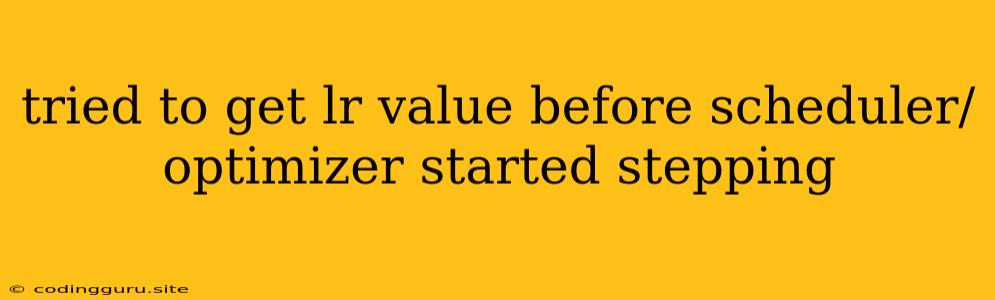Understanding the "Tried to Get LR Value Before Scheduler/Optimizer Started Stepping" Error
Have you ever encountered the frustrating error message "Tried to get LR value before scheduler/optimizer started stepping"? This error often pops up during your deep learning journey, specifically when you're working with learning rate schedulers and optimizers within frameworks like PyTorch or TensorFlow.
The root of this error lies in the interaction between your learning rate scheduler and the optimizer. In essence, it means you're attempting to access or use the learning rate (LR) value before the optimizer has even begun its optimization process. This typically happens when you try to retrieve the current learning rate at the beginning of an epoch, before the first training step, or even before the optimizer has been initialized.
Let's break down the cause of this error and provide some practical solutions:
What Happens Behind the Scenes?
- Initialization: You start by initializing your optimizer and learning rate scheduler. The optimizer is responsible for updating the model's weights based on the gradients calculated during training. The learning rate scheduler, on the other hand, determines how the learning rate changes throughout the training process.
- First Step: The optimizer takes its first step, which involves calculating the gradients of the loss function with respect to the model's weights. During this step, the learning rate scheduler might not have yet updated the learning rate.
- Retrieving LR: You try to access the current learning rate, but the scheduler hasn't had a chance to make any adjustments yet. This is where the error arises.
Typical Scenarios & Solutions
Scenario 1: Accessing LR Before the First Training Step
- Problem: You're trying to print or log the learning rate before the optimizer starts its training process.
- Solution: Ensure that you only access the learning rate after the optimizer takes its first step. You can achieve this by:
- Inside the training loop: Access the learning rate within the training loop, after the first training step.
- After the optimizer step: Use
optimizer.param_groups[0]['lr'](PyTorch) oroptimizer._decayed_lr(TensorFlow) to get the updated learning rate after each optimization step.
Scenario 2: Attempting to Update the LR Before the Scheduler is Initialized
- Problem: You try to update the learning rate scheduler before it's initialized or even before the optimizer has been configured.
- Solution: Always initialize the learning rate scheduler and optimizer in the correct order. Make sure that the scheduler is initialized after the optimizer has been created and configured.
Example (PyTorch):
import torch
import torch.nn as nn
import torch.optim as optim
from torch.optim.lr_scheduler import StepLR
# Define the model, optimizer, and scheduler
model = nn.Linear(10, 1)
optimizer = optim.Adam(model.parameters())
scheduler = StepLR(optimizer, step_size=10, gamma=0.1)
# Training loop
for epoch in range(num_epochs):
# ... Training logic ...
# Access the learning rate after the optimizer takes a step
for i, (input, target) in enumerate(train_loader):
optimizer.zero_grad()
output = model(input)
loss = criterion(output, target)
loss.backward()
optimizer.step()
# Get the learning rate after the optimizer steps
current_lr = optimizer.param_groups[0]['lr']
print(f"Epoch: {epoch}, Step: {i}, LR: {current_lr}")
scheduler.step() # Update the scheduler after each epoch
Scenario 3: Using a Learning Rate Scheduler in an Incorrect Way
- Problem: You're attempting to use the learning rate scheduler with an incompatible optimizer or incorrectly using its methods.
- Solution: Carefully review the documentation for your chosen learning rate scheduler. Ensure that it's correctly configured and integrated with your optimizer. Understand the scheduler's intended functionality and when to call its update methods.
Practical Tips to Avoid the "Tried to Get LR Value..." Error
- Always Initialize Scheduler After Optimizer: Create and configure the optimizer before initializing the scheduler. This ensures the optimizer is ready to work with the initial learning rate.
- Utilize Scheduler Methods: Familiarize yourself with the specific scheduler's methods, like
step(),get_last_lr(), orget_lr(), to manage and access learning rates appropriately. - Debug and Inspect: Add print statements or logging to inspect the learning rate values and the optimizer's state during training. This can help identify when and why the error is occurring.
- Understand Scheduler Behavior: Different learning rate schedulers have unique behaviors. Understand how your chosen scheduler updates the learning rate (e.g., on each step, at the end of an epoch, etc.).
- Read Documentation Carefully: Refer to the detailed documentation of the learning rate scheduler and optimizer you're using. They often provide specific examples and usage guidelines.
Conclusion
The "Tried to get LR value before scheduler/optimizer started stepping" error signals a mismatch in the timing of your learning rate scheduler and optimizer. By understanding the cause of this error and following the solutions and tips outlined above, you can efficiently troubleshoot and fix this issue in your deep learning models. Remember, careful consideration of scheduler integration and optimizer configuration is key to building robust and effective learning models.