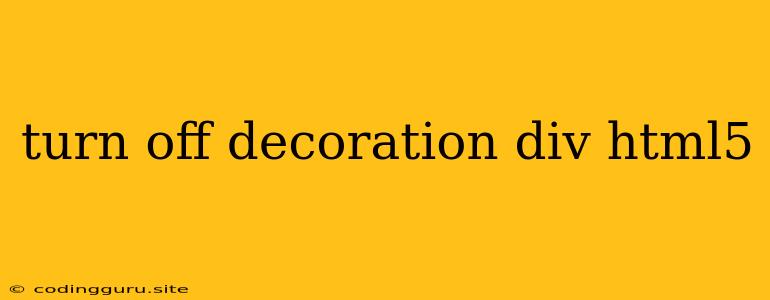How to Turn Off Decorations in HTML5 div Elements
Decorations are the stylistic elements applied to a web element like borders, shadows, and outlines. In HTML5, you can control the appearance of your div elements, including turning off these decorations, through CSS.
Understanding Decorations in HTML5
HTML5 itself doesn't directly control decorations. It provides the structural foundation with elements like div, which are essentially containers for content. CSS is the language that defines the visual presentation of these elements.
Turning Off Decorations with CSS
Here's how to disable common decorations using CSS:
1. Removing Borders:
- CSS Property:
border - Example:
div { border: none; /* Removes all borders */ }
2. Removing Outlines:
- CSS Property:
outline - Example:
div { outline: none; /* Removes all outlines */ }
3. Removing Shadows:
- CSS Property:
box-shadow - Example:
div { box-shadow: none; /* Removes all shadows */ }
Example Implementation
Let's say you have the following HTML structure:
This is some content within a div.
You can apply CSS to remove all decorations:
.my-div {
border: none;
outline: none;
box-shadow: none;
}
This CSS will ensure the div appears without any borders, outlines, or shadows.
Specificity and Overriding
- Specificity: Remember that CSS rules can have different priorities. More specific selectors (like classes or IDs) will override less specific ones.
- Overriding: You can use the
!importantdeclaration to force a specific rule to be applied, even if other rules have higher specificity.
Conclusion
By utilizing CSS properties like border, outline, and box-shadow, you can effectively control and remove decorations from your HTML5 div elements. This gives you precise control over the visual appearance of your web page.