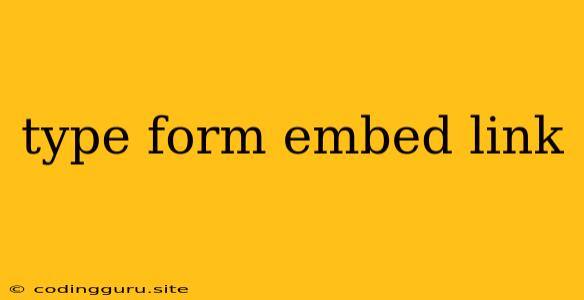How to Embed Typeform Links: A Guide to Seamless Integration
Embedding Typeform links into your website or platform is a powerful way to engage your audience and gather valuable data. Typeform's user-friendly interface and customizable forms offer a delightful experience for your respondents.
But how do you seamlessly integrate these Typeform forms into your existing digital landscape? Let's delve into the process and uncover the best methods for embedding Typeform links.
Understanding Typeform Embed Links
Typeform provides a unique embed link for each form you create. This link allows you to display your Typeform directly within your webpage or other online platform.
Why Embed Typeform Links?
There are several compelling reasons to embed Typeform links:
- Enhanced User Experience: Embedding a Typeform directly eliminates the need for users to navigate away from your website, creating a smooth and engaging experience.
- Seamless Integration: Typeforms integrate seamlessly with your existing content, providing a cohesive look and feel.
- Improved Data Collection: By offering a direct entry point to your Typeform, you can increase the chances of respondents completing your forms.
Methods to Embed Typeform Links
Here are the primary methods to embed Typeform links:
1. Using the Embed Code:
- Find the Embed Code: Within your Typeform dashboard, click on the "Share" button for your chosen form. Select the "Embed" tab and you'll find the embed code.
- Paste the Code: Copy the provided HTML code and paste it into the desired location on your webpage within the
<body>tags. - Customize Appearance: Typeform allows you to adjust the width and height of the embedded form for optimal display on your website.
2. Using the Embed Link:
- Generate the Link: In the "Share" section of your Typeform dashboard, click the "Embed" tab. You'll find a dedicated embed link that you can copy.
- Create an Iframe: Use the embed link to create an iframe element within your HTML code.
- Adjust Size: As with the embed code method, you can modify the width and height of the iframe to match your layout.
3. Using the Embed Button:
- Find the Embed Button: In the "Share" section of your Typeform dashboard, you'll see an "Embed" button. Clicking on it will reveal various embed options, including the embed code and link.
- Choose the Method: Select the method that best suits your needs.
4. Third-party Integrations:
- Platforms like WordPress: Several plugins exist that seamlessly integrate Typeform into your WordPress website, making embedding forms a breeze.
- Other CMS: If you're using other content management systems, explore their respective app stores or plugin libraries for Typeform integrations.
Tips for Successful Embedding
- Responsive Design: Ensure your Typeform looks great on all devices by choosing a responsive template or setting the iframe to resize automatically.
- Clear Calls to Action: Guide users to your Typeform by using compelling calls to action (e.g., "Take the Survey," "Share Your Feedback").
- Contextual Placement: Embed Typeform links strategically, ensuring they are relevant to the surrounding content and user journey.
Examples of Typeform Embeds
-
Website Landing Page: A Typeform embedded on your landing page could be used to capture leads or gather information about your visitors' needs.
-
Blog Post: Embedding a Typeform at the end of a blog post can encourage readers to engage further and provide valuable feedback.
-
Email Campaign: Include a Typeform link within your email campaign to invite recipients to participate in a survey or offer a quick feedback form.
Troubleshooting Common Issues
- Incorrect Embed Code/Link: Carefully double-check that you have copied the correct code or link from your Typeform dashboard.
- Website Security Restrictions: Some websites may have security measures in place that prevent embedding external content. Contact your website administrator for assistance.
- Caching Issues: If changes to your embedded Typeform aren't appearing, try clearing your website's cache.
Conclusion
Embedding Typeform links into your website or platform opens a world of possibilities for gathering data, engaging users, and enhancing their experience. By following the tips and techniques outlined above, you can ensure seamless integration and maximize the effectiveness of your Typeforms.