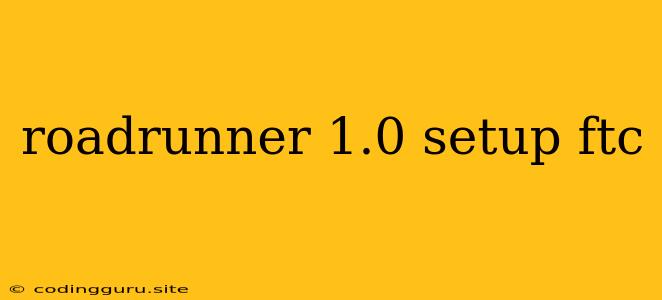Getting Started with Roadrunner 1.0 Setup for FTC Robotics
The Roadrunner 1.0 framework is a powerful tool for FTC (FIRST Tech Challenge) teams looking to develop advanced autonomous driving capabilities for their robots. It simplifies the process of path planning, motion control, and localization, allowing teams to focus on the unique challenges of their robot design and competition strategy. This article will guide you through the initial setup process, providing insights and tips for a smooth and successful implementation.
What is Roadrunner 1.0?
Roadrunner 1.0 is an open-source library developed by the FTC community to simplify robot motion control in FTC competitions. It offers several key features:
- Path Planning: Roadrunner simplifies the creation of complex robot paths by using a user-friendly language for defining points, curves, and splines.
- Motion Control: It handles the intricate details of controlling robot motors and encoders to ensure accurate and smooth movement along the planned paths.
- Localization: Roadrunner provides tools for tracking the robot's position and orientation on the field using various sensor inputs like odometry and vision.
Why Use Roadrunner 1.0?
There are several compelling reasons to consider Roadrunner 1.0 for your FTC team:
- Simplified Development: It significantly reduces the complexity of robot motion control programming, freeing up time for focusing on other aspects of the robot's functionality.
- Improved Accuracy: Roadrunner's precise motion control algorithms enhance the robot's accuracy in navigating the field.
- Enhanced Performance: The optimized motion control capabilities can improve the robot's speed and responsiveness.
- Community Support: Roadrunner benefits from an active and supportive community, providing access to documentation, tutorials, and assistance.
Setting up Roadrunner 1.0
1. Environment Setup:
- Hardware: Make sure you have a compatible FTC robot controller (Rev Control Hub) and necessary motors, encoders, and sensors.
- Software:
- Download and install the Android Studio IDE.
- Install the FTC SDK (Software Development Kit) from the FTC website.
- Roadrunner Library: Add the Roadrunner library to your FTC project. You can find the instructions on the Roadrunner GitHub repository.
2. Configuration and Calibration:
- Hardware Configuration: Configure the robot's hardware components in the FTC SDK, specifying motor types, encoder settings, and sensor connections.
- Encoder Calibration: Calibrate the robot's encoders to ensure accurate distance measurements during localization.
- Odometry Setup: Configure the odometry system in Roadrunner, specifying the robot's wheelbase, track width, and encoder ticks per revolution.
- Vision Setup (Optional): If using a camera for localization, configure the vision pipeline and integrate it with Roadrunner.
3. Writing Robot Code:
- Import Roadrunner: Include the required Roadrunner library files in your robot code.
- Create Robot Class: Define a class representing your robot, inheriting from the appropriate Roadrunner classes.
- Define Paths: Use Roadrunner's path planning API to create the desired movement paths for your robot.
- Execute Paths: Use the Roadrunner API to move the robot along the defined paths, handling localization and motion control.
4. Testing and Optimization:
- Debug and Test: Thoroughly test the robot's movement, localization, and autonomous routines on the field.
- Optimize Performance: Adjust parameters like motor speeds, path configurations, and odometry settings to optimize robot performance.
Example Code:
// Import Roadrunner libraries
import com.acmerobotics.roadrunner.geometry.Pose2d;
import com.acmerobotics.roadrunner.trajectory.Trajectory;
import com.acmerobotics.roadrunner.trajectory.TrajectoryBuilder;
import com.qualcomm.robotcore.eventloop.opmode.Autonomous;
@Autonomous(name = "AutoOp", group = "Autonomous")
public class AutoOp extends LinearOpMode {
// Create a Roadrunner drive system
private SampleMecanumDrive drive;
@Override
public void runOpMode() throws InterruptedException {
// Initialize Roadrunner drive system
drive = new SampleMecanumDrive(hardwareMap);
// Define a trajectory to move forward and turn
Trajectory trajectory = drive.trajectoryBuilder(new Pose2d())
.forward(10)
.turn(Math.toRadians(90))
.build();
// Wait for the start of the match
waitForStart();
// Follow the trajectory
drive.followTrajectory(trajectory);
// Stop the robot
drive.stop();
}
}
Tips for Successful Implementation:
- Start Simple: Begin with basic path planning and motion control, gradually increasing complexity as you gain confidence.
- Use the Community Resources: The Roadrunner documentation, tutorials, and forum provide invaluable information and support.
- Test and Debug: Thorough testing is essential for ensuring accurate robot movement and reliable autonomous performance.
- Document Your Code: Maintain clear documentation of your robot's configuration and code to facilitate future updates and troubleshooting.
Conclusion
Roadrunner 1.0 offers a powerful and user-friendly solution for FTC teams seeking to implement advanced autonomous capabilities for their robots. By following the steps outlined in this article and leveraging the extensive community resources available, your team can effectively integrate Roadrunner into your robot's design and unleash its potential for success in FTC competitions.