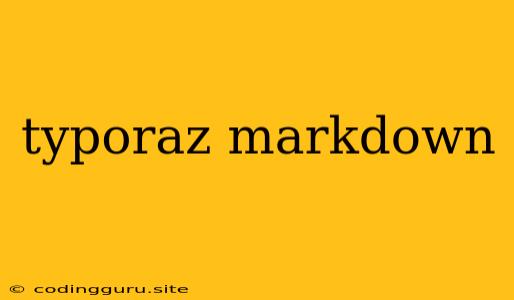What is Typora Markdown?
Typora is a popular and powerful markdown editor that simplifies the process of writing and formatting text. It's known for its intuitive interface, distraction-free writing environment, and seamless integration with markdown syntax.
But what is markdown?
Markdown is a lightweight markup language used for creating content that can be easily converted to different formats, like HTML, PDF, or even just plain text. It uses simple text-based formatting symbols to structure and style your content. For example, using a # symbol before text creates a heading, while using * before text creates a bullet point.
Why Choose Typora?
Typora stands out from other markdown editors for several reasons:
- Real-time Preview: Typora shows you the formatted output of your markdown as you type, eliminating the need for separate preview windows or panels. This real-time preview allows you to see exactly how your content will look without switching between views.
- Distraction-free Writing: Typora's interface is minimal and focused on writing, with no unnecessary toolbars or menus cluttering your screen. This helps you stay immersed in your work and avoid distractions.
- Markdown Support: Typora provides comprehensive support for all standard markdown syntax elements, including headings, lists, images, links, code blocks, tables, and more.
- Cross-Platform Compatibility: Typora is available for Windows, macOS, and Linux, making it accessible to a wide range of users.
- Customization Options: You can personalize your Typora experience by adjusting themes, fonts, and other settings to fit your preferences.
Getting Started with Typora
1. Download and Install:
Visit the Typora website and download the installer for your operating system. Follow the installation instructions to set up Typora on your computer.
2. Basic Markdown Syntax:
-
Headings: Use
#for headings, with larger numbers indicating smaller headings.# H1 Heading## H2 Heading### H3 Heading
-
Paragraphs: Simply write your text to create paragraphs. Leave a blank line between paragraphs.
-
Lists:
- Unordered Lists: Use
*,-, or+to create unordered list items.* Item 1- Item 2+ Item 3
- Ordered Lists: Use numbers followed by a period
.to create ordered list items.1. Item 12. Item 23. Item 3
- Unordered Lists: Use
-
Links: Use `` to create links.
- ``
-
Images: Use
!to insert images.!
-
Code Blocks: Use backticks (`) for inline code and triple backticks (```) for code blocks.
This is inline code:console.log("Hello, world!")`-
console.log("This is a code block");
3. Explore More Features:
Typora offers various advanced features beyond basic markdown, including:
- Tables: Easily create tables using markdown syntax.
- Footnotes: Add footnotes to your text with specific syntax.
- Math Equations: Use LaTeX-like syntax to write mathematical equations.
- Diagrams: Create diagrams and flowcharts using markdown syntax.
- Themes and Plugins: Customize Typora with themes and plugins to enhance your writing experience.
Benefits of Using Typora Markdown
- Simplified Writing: Typora makes it easy to focus on writing without getting bogged down in formatting.
- Consistency and Collaboration: Using markdown ensures consistency in formatting across different platforms and makes it easier to collaborate with others.
- Multi-format Output: You can easily export your markdown content to various formats, including HTML, PDF, and plain text.
- Lightweight and Portable: Typora is a lightweight application that can be easily installed and used on different devices.
Examples
Here's an example of how you might use Typora to create a simple blog post:
# My First Blog Post
## Introduction
Welcome to my first blog post! I'm excited to share my thoughts and ideas with you.
## My Favorite Things
* Coffee
* Books
* Nature
## Conclusion
I hope you enjoyed reading my blog post. Feel free to leave a comment below.
Conclusion
Typora is a powerful and user-friendly markdown editor that empowers you to write efficiently and produce well-formatted content. Its real-time preview, distraction-free environment, and comprehensive markdown support make it an ideal choice for writers, bloggers, students, and anyone who needs a simple yet powerful tool for creating and editing text. By embracing Typora, you can streamline your writing process and focus on delivering clear and engaging content.