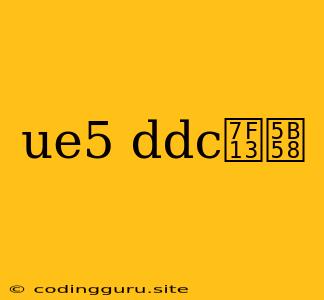Understanding and Managing UE5 DDC Cache
The Unreal Engine 5 (UE5) DDC (Derived Data Cache) is a vital component for efficient asset processing and project performance. It stores pre-computed data for assets like materials, textures, and meshes, allowing the engine to quickly load and render them during development. However, the DDC can sometimes become a source of frustration, especially when it grows large, becomes corrupted, or hinders project workflow. This article will delve into the DDC, explore its purpose, and provide practical guidance on managing it effectively.
What is the DDC?
The DDC acts as a temporary storage space for processed assets. When you import, modify, or compile an asset in UE5, the engine processes it and stores the resulting data in the DDC. This pre-processed data allows the engine to load and use assets much faster during development, leading to quicker iteration cycles and a smoother workflow.
Why Does the DDC Matter?
The DDC significantly impacts your Unreal Engine development experience. Here's why:
- Faster Asset Loading: The DDC accelerates the loading process of assets, especially when working with large or complex projects.
- Improved Performance: By reducing the need for real-time asset processing, the DDC frees up system resources, leading to better overall engine performance.
- Streamlined Workflow: With pre-processed assets available, you can quickly iterate on changes and see the results in real-time, enhancing your development process.
Common DDC Challenges and Solutions
Despite its benefits, the DDC can sometimes present challenges. Let's explore some common issues and how to address them:
1. DDC Size: The DDC can grow quite large, especially as your project scales. This can consume considerable disk space and potentially impact system performance.
Solution:
- Regular Cleaning: Regularly clean the DDC to remove outdated or unused data. You can do this using the "Clean Derived Data" option in the Unreal Editor.
- Manage DDC Location: Consider storing the DDC on a faster drive or a drive with ample space to improve performance and minimize storage issues.
- Use Project-Specific DDC: When working on multiple projects, configure each project to use its separate DDC folder to avoid potential conflicts and ensure optimal performance.
2. DDC Corruption: Corrupted DDC data can lead to crashes, unexpected behavior, or broken assets.
Solution:
- Rebuilding the DDC: If you suspect DDC corruption, try rebuilding it by deleting the existing DDC folder and letting the engine rebuild it from scratch.
- Verify Data Integrity: Use tools provided by Unreal Engine or third-party utilities to scan and verify the integrity of the DDC files.
3. DDC Performance: In some cases, the DDC itself can become a performance bottleneck, especially when working with large projects or on machines with limited resources.
Solution:
- DDC Caching Strategy: Configure the DDC's caching strategy to optimize its performance. Consider using smaller caches for faster access and larger caches for long-term storage.
- Hardware Optimization: Invest in hardware upgrades, especially in terms of storage and RAM, to ensure efficient DDC management.
Tips for Effective DDC Management
Here are some practical tips to optimize your DDC workflow:
- Regularly Clean: As a good practice, clean the DDC after each major change or update to your project.
- Use Project-Specific DDCs: Avoid mixing DDC data from different projects to prevent conflicts and ensure smooth workflows.
- Optimize Asset Processing: Configure your assets to use the appropriate settings for processing, minimizing unnecessary data generation and DDC bloat.
- Monitor DDC Size: Regularly monitor the DDC size to identify potential issues and take proactive measures to manage its growth.
- Use DDC Tools: Explore the various tools provided by Unreal Engine to manage the DDC effectively.
Conclusion
The UE5 DDC is a powerful tool for enhancing asset processing and project performance. However, managing the DDC requires attention to prevent issues that can impact your workflow. By understanding the DDC's purpose, adopting best practices, and utilizing tools and techniques for effective management, you can maximize its benefits and ensure a smooth and efficient development experience.