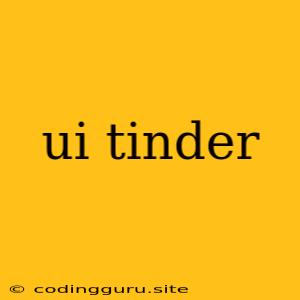Tinder UI: Crafting an Engaging and Effective Interface
Tinder, the popular dating app, has a user interface (UI) that is both visually appealing and highly functional. Its success lies in its simplicity and ease of use, making it a compelling platform for millions of users worldwide. But what exactly makes the Tinder UI so effective, and what lessons can we learn from its design?
The Essence of the Tinder UI
The Tinder UI is all about simplicity and clarity. At its core, it revolves around the fundamental actions of swiping left or right. This intuitive action, central to the app's functionality, is easy to understand and execute, even for first-time users.
Here are some key elements that contribute to the Tinder UI's success:
- Minimalist Design: The app's clean and uncluttered interface prioritizes user experience over unnecessary embellishments. This allows users to focus on the core task: viewing profiles and making decisions.
- Visually Appealing Profiles: Tinder emphasizes visual content with large profile pictures. This is crucial for a dating app where first impressions matter.
- Intuitive Navigation: Navigating through the app is effortless. The core actions are clearly defined and easily accessible.
- Focus on Interaction: The Tinder UI thrives on user interaction. The swiping mechanism, a hallmark of the app, makes it engaging and fun.
- Personalized Experience: Tinder tailors its recommendations based on user preferences and activity. This personalization helps users find matches more effectively.
Key Design Considerations
1. Profile Design:
- Large, High-Quality Images: Prioritize large, high-resolution profile pictures for visual impact. Encourage users to upload multiple photos to showcase different aspects of their personality.
- Concise Bio: Allow users to create concise bios that highlight their interests and personality.
- Interests and Preferences: Integrate sections where users can share their interests and hobbies to facilitate matching based on common ground.
2. Swiping Mechanism:
- Intuitive and Smooth: Ensure the swiping mechanism is smooth and responsive, providing a seamless user experience.
- Clear Visual Feedback: Provide clear visual cues when a user swipes, such as subtle animations or color changes.
- Undo Feature: Consider offering an "Undo" feature to prevent accidental swipes.
3. Match Notifications:
- Prompt and Engaging: Alert users immediately when they have a match.
- Visual Appeal: Use engaging animations or visual elements to highlight match notifications.
4. Chat Interface:
- Simple and Direct: Prioritize a clean and straightforward chat interface.
- Image Sharing: Allow users to share images within the chat for more engaging conversations.
- Read Receipts: Implement read receipts to provide users with confirmation that their messages have been seen.
Lessons Learned from Tinder UI
The Tinder UI offers valuable lessons for designing effective user interfaces across various platforms.
- Prioritize Simplicity: A clean and uncluttered design allows users to focus on the core functionality of your app.
- Emphasize Visual Appeal: In a world of visual content, visually engaging interfaces are crucial for attracting and retaining users.
- Make It Interactive: Encourage user engagement with intuitive and engaging features.
- Focus on User Needs: Understand your target audience and tailor your design to their needs and preferences.
Conclusion
The Tinder UI is a testament to the power of simplicity, visual appeal, and user-centric design. By focusing on core functionality, engaging interactions, and personalized experiences, Tinder has created a platform that is both effective and enjoyable for users. When designing your own user interfaces, draw inspiration from Tinder's success and apply these principles to create a truly engaging and user-friendly experience.