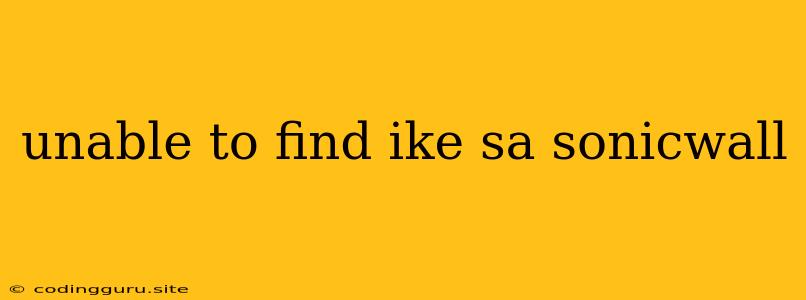Unable to Find IKE SA on SonicWall: Troubleshooting Guide
The "Unable to Find IKE SA" error message on a SonicWall firewall often indicates a problem with the establishment of an Internet Key Exchange (IKE) Security Association (SA). An IKE SA is a fundamental part of setting up a secure connection between two devices using the Internet Protocol Security (IPSec) protocol. Without a successful IKE SA, IPSec cannot function, and data cannot be transmitted securely.
Understanding the Error
When you encounter the "Unable to Find IKE SA" error, it implies that your SonicWall firewall cannot find the necessary security parameters to establish a secure connection. This problem can be caused by various factors, including:
- Incorrectly configured IKE parameters: This could involve issues with the pre-shared key, IP address, or other configuration settings.
- Firewall rule issues: The firewall rules may be blocking the IKE traffic.
- Network connectivity problems: The firewall might not be able to reach the other device attempting to establish the connection.
- Certificate issues: If you're using certificates for authentication, there might be problems with the certificates themselves.
- NAT traversal issues: If there is NAT (Network Address Translation) between the SonicWall firewall and the remote device, the IKE negotiation might fail.
Troubleshooting Steps
Here are some troubleshooting steps you can take to resolve the "Unable to Find IKE SA" error:
- Verify Network Connectivity:
- Ping the remote device: Make sure you can reach the device you're trying to establish a VPN connection with.
- Check firewall rules: Ensure that there are no firewall rules on either device that are blocking IKE traffic.
- Review IKE Parameters:
- Verify the pre-shared key: Check the pre-shared key settings on both the SonicWall firewall and the remote device. Ensure they match exactly, including capitalization.
- Inspect IP addresses: Confirm that the IP addresses used for the VPN connection are correct and reachable.
- Check the IKE proposal: Verify that the IKE proposal parameters on both devices are compatible. This includes things like encryption algorithms, authentication methods, and the chosen Diffie-Hellman group.
- Inspect the Firewall Configuration:
- Enable IKEv1 or IKEv2: The SonicWall firewall supports both IKEv1 and IKEv2. Ensure the correct version is enabled.
- Check for NAT traversal issues: If you are using NAT, configure the SonicWall firewall to support NAT traversal.
- Review logging: The SonicWall firewall logs can provide valuable information about the cause of the problem. Search for error messages related to IKE and VPN connectivity.
- Investigate Certificates:
- Certificate validation: If using certificate-based authentication, ensure that both devices trust the certificates used for authentication.
- Certificate expiration: Check if the certificates are valid and haven't expired.
- Troubleshoot NAT Issues:
- Port forwarding: If the SonicWall firewall is behind a NAT device, make sure the necessary ports are forwarded correctly.
- Address translation: Ensure that the SonicWall firewall is configured to perform NAT correctly, if required.
Tips and Best Practices
- Use strong passwords: Avoid using weak passwords for the pre-shared key.
- Enable logging: Logging can be essential to identify the root cause of the problem.
- Consider a test scenario: Try establishing a VPN connection in a controlled environment with minimal network complexity.
- Consult SonicWall documentation: The official SonicWall documentation provides detailed information on IKE configuration and troubleshooting.
Conclusion
The "Unable to Find IKE SA" error can be frustrating, but with careful troubleshooting and a systematic approach, you can identify and resolve the underlying issue. By verifying network connectivity, reviewing IKE parameters, inspecting the firewall configuration, and investigating certificates, you can get your VPN connection up and running. Remember to consult the SonicWall documentation for further assistance and consider contacting SonicWall support if necessary.