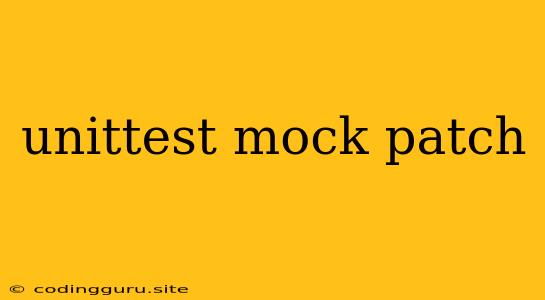Mastering the Art of Mocking with unittest.mock and patch in Python
Testing your Python code thoroughly is crucial for building robust and reliable software. But what about when your code depends on external resources like databases, APIs, or complex libraries that can be difficult or time-consuming to interact with during testing? This is where mocking comes in handy.
Mocking allows you to create simulated versions of these external dependencies, enabling you to test your code in isolation without relying on the real thing. This makes your tests faster, more reliable, and easier to write and maintain.
Python's unittest framework provides the powerful unittest.mock module, which offers a comprehensive toolkit for mocking. One of the most frequently used features of unittest.mock is the patch decorator.
What is unittest.mock.patch?
The patch decorator is a versatile tool that allows you to temporarily replace a specific object or function within your code with a mock object during a test. This mock object can then be programmed to return specific values or raise specific exceptions, giving you complete control over the behavior of your code under test.
Why Use patch?
There are several compelling reasons to utilize patch in your tests:
- Isolation:
patchallows you to isolate the code you're testing from dependencies, ensuring that your tests are not affected by external factors or states. - Speed: By mocking external resources, your tests run significantly faster, as you avoid the overhead of real-world interactions.
- Control: You have precise control over the behavior of your mocks, allowing you to simulate various scenarios and test different code paths.
- Stability:
patchmakes your tests less fragile. They are less likely to break when the external resources they depend on change.
How to Use patch
Let's explore how to use patch through a simple example. Imagine a function that fetches data from a fictional API:
import requests
def fetch_data(url):
response = requests.get(url)
response.raise_for_status()
return response.json()
Testing this function with real API calls would be slow and unreliable. Instead, let's use patch to mock the requests.get function:
import unittest
from unittest.mock import patch
import requests
class FetchDataTest(unittest.TestCase):
@patch('requests.get')
def test_fetch_data(self, mock_get):
mock_get.return_value.status_code = 200
mock_get.return_value.json.return_value = {"key": "value"}
result = fetch_data("https://example.com/api/data")
self.assertEqual(result, {"key": "value"})
In this example:
- We use
@patch('requests.get')to patch therequests.getfunction. The argument topatchis the fully qualified path to the function you want to replace. - The
patchdecorator takes a mock object (namedmock_getin this case) as an argument to the test method. - We configure the mock object to return a specific status code and JSON response.
- We call the
fetch_datafunction and assert that the result matches the expected value.
This way, we never actually make a real API call. The patch decorator ensures that our test runs quickly and reliably, independent of the real requests library.
Advanced Techniques
The patch decorator offers several advanced features:
- Multiple Patches: You can patch multiple objects within a single test by chaining decorators:
@patch('module1.function1')
@patch('module2.function2')
def test_multiple_patches(self, mock_function2, mock_function1):
# ...
- Patching Class Methods: You can use
patch.objectto patch specific methods of a class:
@patch.object(MyClass, 'my_method')
def test_patch_class_method(self, mock_method):
# ...
- Context Managers: You can use
patchas a context manager for finer-grained control over the patch:
with patch('module.function') as mock_function:
# ...
Real-World Examples
Let's explore some more practical examples:
1. Mocking a Database Connection:
from unittest.mock import patch
from my_app.database import Database
@patch('my_app.database.Database.connect')
def test_database_interaction(self, mock_connect):
# Configure mock_connect to return a mock connection object
mock_connection = mock_connect.return_value
# Simulate database operations
# ...
2. Mocking a File System Interaction:
from unittest.mock import patch
import os
@patch('os.path.exists')
def test_file_system_interaction(self, mock_exists):
# Configure mock_exists to return True or False based on file path
# ...
3. Mocking External APIs:
from unittest.mock import patch
import requests
@patch('requests.get')
def test_api_interaction(self, mock_get):
# Configure mock_get to return a mock response object
# ...
Best Practices
- Keep your mocks specific: Aim for mocks that mimic the specific functionality you need to test, rather than overly complex mocks that replicate everything.
- Don't mock too much: Focus on mocking the parts of your code that make testing difficult or unreliable.
- Use clear names for your mocks: Descriptive names help make your tests easier to understand.
- Validate mock interactions: After your test runs, ensure that your mocks were interacted with as expected.
- Clean up mocks: Make sure to clean up mocks after your test to avoid side effects in other tests.
Conclusion
unittest.mock's patch decorator is a vital tool for writing effective and efficient tests. By strategically using patch, you can:
- Isolate your code from external dependencies.
- Test different scenarios and code paths.
- Improve the speed and reliability of your tests.
Mastering patch and other techniques from unittest.mock empowers you to create more robust, maintainable, and confident tests for your Python projects.