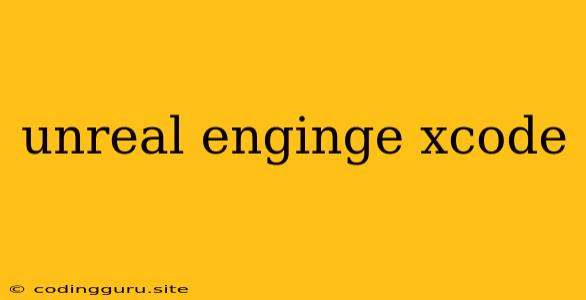Unreal Engine and Xcode: A Powerful Partnership for Game Development
The world of game development is constantly evolving, demanding powerful tools and engines to create immersive and engaging experiences. Unreal Engine, a widely acclaimed game engine, has established itself as a leading choice for developers worldwide. But how does Unreal Engine interact with Xcode, Apple's integrated development environment (IDE) for macOS? This article will explore the relationship between Unreal Engine and Xcode, highlighting their strengths and how they work together to empower game developers.
Why Choose Unreal Engine?
Unreal Engine is renowned for its stunning visuals, robust features, and intuitive workflow. It offers a complete toolkit for game creation, including:
- Powerful Rendering Engine: Unreal Engine boasts a high-fidelity rendering engine capable of producing photorealistic graphics, advanced visual effects, and immersive environments.
- Blueprint Visual Scripting: For those who prefer a visual approach, Unreal Engine's Blueprint system allows developers to create game logic and interactions without writing extensive code.
- C++ Programming Support: Experienced programmers can leverage the power of C++ to customize and extend Unreal Engine functionality, achieving maximum control and optimization.
- Cross-Platform Support: Games built with Unreal Engine can be deployed across various platforms, including PC, consoles, mobile devices, and even VR/AR headsets.
Xcode: The Essential IDE for macOS Development
Xcode is the primary IDE used for developing applications on Apple platforms. It provides a comprehensive suite of tools that streamline the development process, including:
- Code Editor with Advanced Features: Xcode offers an intelligent code editor with syntax highlighting, code completion, and debugging capabilities.
- Interface Builder: The Interface Builder allows developers to visually design user interfaces for their iOS, macOS, watchOS, and tvOS applications.
- Simulator and Device Testing: Xcode provides simulators for testing apps in various device environments, and integration with the Xcode Organizer for managing and analyzing app performance.
How Unreal Engine and Xcode Collaborate
While Unreal Engine itself offers a comprehensive development environment, Xcode plays a crucial role in certain aspects of iOS and macOS game development.
1. Building and Debugging iOS Games:
When targeting iOS devices, Unreal Engine uses Xcode to build and package the final game application. Xcode provides the necessary tools and configurations to compile and deploy your game to iOS devices or simulators. Additionally, Xcode's powerful debugging capabilities allow you to identify and resolve issues within your Unreal Engine project, ensuring a smooth and optimized experience for your players.
2. Integrating iOS Frameworks and APIs:
Xcode provides access to a vast library of Apple frameworks and APIs, allowing you to integrate features specific to iOS devices. This includes accessing device hardware like the accelerometer, gyroscope, and camera, and integrating with Apple services like iCloud and Game Center.
3. Managing Unreal Engine Projects in Xcode:
While Unreal Engine provides its own editor and project management system, some developers may find it beneficial to manage their Unreal Engine project files within Xcode, leveraging its file organization tools and project build settings.
4. Building macOS Games:
While Unreal Engine can directly build and deploy games for macOS, Xcode still plays a key role in debugging and analyzing game performance on the platform. It provides the essential tools for understanding how your game interacts with macOS systems and identifying potential issues or bottlenecks.
Tips for Working with Unreal Engine and Xcode
Here are some tips for optimizing your workflow when using Unreal Engine and Xcode:
- Understanding the Project Structure: Familiarize yourself with the folder organization and file types within both Unreal Engine and Xcode projects.
- Leveraging Xcode's Debugging Features: Explore Xcode's breakpoint debugging, variable inspection, and call stack analysis to pinpoint and address issues within your Unreal Engine code.
- Integrating with Xcode Plugins: Several Xcode plugins are available that enhance Unreal Engine development workflows, such as plugins for asset management and code completion.
- Experimenting with Different Workflows: Some developers prefer to manage Unreal Engine projects entirely within Xcode, while others prefer to use the Unreal Engine editor as the primary development environment.
Conclusion
Unreal Engine and Xcode are powerful tools that complement each other, empowering game developers to build high-quality games across various platforms. By understanding their individual strengths and how they work together, developers can streamline their workflows, improve debugging processes, and create immersive and engaging game experiences.