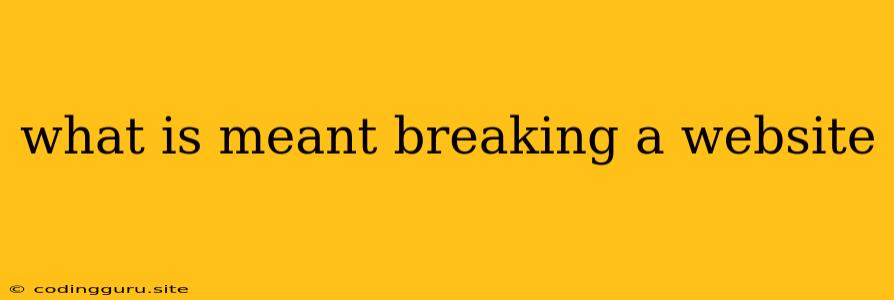What Does It Mean When a Website "Breaks"?
Imagine a website as a carefully constructed house. Each room, or section, is designed to work together, allowing you to navigate smoothly and access the information you need. When a website "breaks," it's like something has gone wrong in the house, creating an obstacle for you to enjoy your visit.
But what exactly can cause a website to break? And what are the common signs you're looking at a broken website? Let's explore these questions in detail.
Common Causes of a Broken Website
1. Programming Errors (Bugs): Just like a miscalculation in a construction blueprint, errors in a website's code can lead to unexpected results. These errors, often referred to as "bugs," can cause pages to display incorrectly, features to malfunction, or even prevent the site from loading altogether.
2. Server Issues: The server is the computer that houses the website's files and makes them accessible to users. Problems with the server, such as overload, maintenance, or technical failures, can result in website outages or slow performance.
3. Security Breaches: Hackers can exploit vulnerabilities in a website's security, compromising data and potentially interfering with its functionality. This can lead to website downtime, data leaks, and even malicious redirection to other websites.
4. Website Updates and Upgrades: While updates are crucial for website security and performance, they can also introduce new bugs or create compatibility issues. If the updates are not handled carefully, they can lead to a temporary or even permanent breakdown of the website.
5. External Factors: Sometimes, external factors beyond the website's control can cause disruptions. These include:
* **Internet outages:** If your internet connection is down, you won't be able to access any websites, including the one you're trying to visit.
* **DNS errors:** DNS (Domain Name System) is responsible for translating website addresses (URLs) into IP addresses that computers can understand. Errors in DNS can prevent your browser from finding the website.
* **Third-party services:** Websites often rely on third-party services like social media widgets, analytics tools, or advertising platforms. If these services experience outages or malfunctions, it can affect the functionality of the website.
Signs of a Broken Website
Here are some telltale signs that a website might be broken:
- The website won't load: You see a blank page, an error message, or the page keeps loading indefinitely.
- Pages display incorrectly: Images are missing, text is jumbled, or elements are overlapping.
- Website features don't work: Buttons don't respond, forms are not submitting, or videos don't play.
- The website is slow: It takes an unusually long time to load pages or respond to actions.
- You see error messages: These messages might be technical and confusing, or they could simply indicate that something went wrong.
What Can You Do If You Encounter a Broken Website?
- Check your internet connection: Ensure that you're online and that your internet connection is working properly.
- Try a different browser: If you're using one browser, try another one to see if the website loads correctly.
- Clear your browser cache and cookies: Sometimes, outdated cached data can cause problems.
- Refresh the page: Pressing the refresh button (F5 or Ctrl + R) can sometimes resolve minor issues.
- Check the website's social media pages: Sometimes, websites will announce outages or maintenance on their social media channels.
- Contact the website owner: If you're unable to resolve the issue yourself, you can try contacting the website owner through their contact information.
Conclusion
Website breakdowns can be frustrating, but understanding the underlying causes can help you troubleshoot the issue or know when to seek assistance. Whether it's a programming error, a server problem, or a temporary outage, the good news is that most website issues can be resolved relatively quickly. Remember, patience and a few simple steps can often get you back on track to enjoying the content you're looking for.