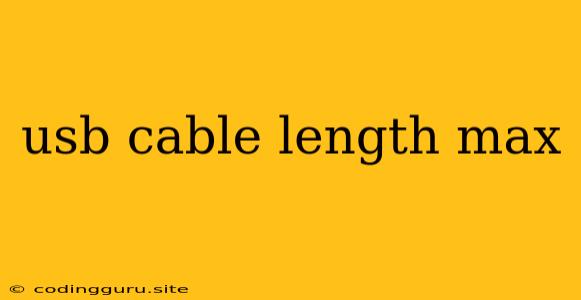What is the Maximum USB Cable Length?
When working with USB devices, you've likely encountered the question: how long can a USB cable be? The answer isn't a simple one-size-fits-all number. The maximum USB cable length is influenced by several factors, primarily the USB version, the data transfer rate, and the overall quality of the cable. Let's break down these factors to understand the limits.
Factors Affecting USB Cable Length:
1. USB Version:
Each USB version has its own limitations regarding cable length. Here's a quick rundown:
- USB 1.0 and 1.1: These older versions have a maximum cable length of 5 meters (16.4 feet). Beyond this, data transfer and power delivery can become unreliable.
- USB 2.0: Supports a maximum length of 5 meters (16.4 feet). However, with proper cabling and minimal signal interference, some users report successful connections up to 10 meters.
- USB 3.0: With the introduction of faster data rates, the maximum cable length for USB 3.0 is 3 meters (9.8 feet).
- USB 3.1 and 3.2 (Gen 1): Similar to USB 3.0, the maximum length remains 3 meters (9.8 feet).
- USB 3.2 (Gen 2): The maximum length is reduced to 2 meters (6.5 feet) due to the even faster data rates.
- USB 3.2 (Gen 2x2): This version has a maximum length of 1 meter (3.3 feet).
- USB-C: While USB-C is a connector type, it can support various USB versions. Therefore, the maximum cable length depends on the specific USB version implemented.
2. Data Transfer Rate:
The higher the data transfer rate required, the shorter the cable length needs to be. This is because high-speed data signals can weaken and degrade over longer distances. USB 3.0 and higher versions demand more robust cables to maintain signal integrity.
3. Cable Quality:
Not all USB cables are created equal. The quality of the cable materials, including the conductors, shielding, and connectors, plays a crucial role in signal transmission. High-quality cables with thicker conductors, better shielding, and gold-plated connectors will perform better and allow for longer cable lengths.
How to Extend USB Cable Length:
While there are limitations to the maximum USB cable length, you can still extend the connection distance by using:
- USB Active Extenders: These devices amplify the signal and regenerate the data, allowing for longer cable runs. USB active extenders can support lengths up to 50 meters or more, depending on the model and USB version.
- USB Hubs: Connecting a powered USB hub to your computer can extend the connection. You can then plug your USB device into the hub, enabling longer cable runs.
- USB over Ethernet: This technology allows you to extend USB connections over a network, enabling longer distances, even across buildings or different locations.
Tips for Choosing a USB Cable:
- Choose the correct USB version: Ensure the cable supports the USB version required for your device.
- Consider the data transfer rate: For high-speed data transfer, opt for a USB 3.0 or higher cable.
- Look for high-quality materials: Choose cables with thick conductors, good shielding, and gold-plated connectors.
- Test the cable: Before investing in a long cable, test it with your device to ensure it meets your needs.
Conclusion:
The maximum USB cable length is a complex topic influenced by various factors. While traditional USB cables have limitations, active extenders, hubs, and USB over Ethernet solutions can help extend the connection. Understanding these factors and choosing high-quality cables will ensure reliable and high-performance USB connections.