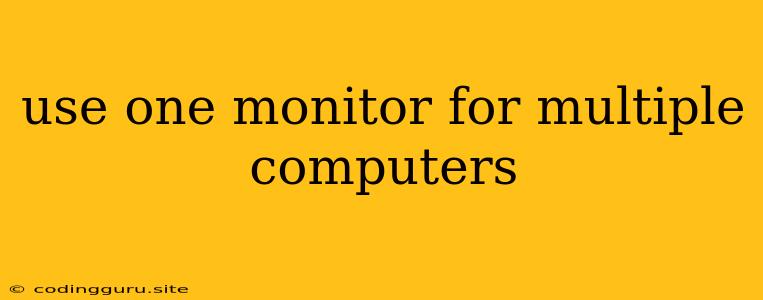How to Use One Monitor for Multiple Computers: A Guide to Seamless Multitasking
In today's digital age, juggling multiple devices has become commonplace. Whether you're a programmer, designer, or simply someone who needs to work on multiple projects simultaneously, using one monitor for multiple computers can be a game-changer.
But how can you effectively use one monitor for multiple computers? The answer lies in understanding the different methods available and choosing the one that best suits your needs.
KVM Switches: The Classic Solution
A KVM switch (Keyboard, Video, Mouse) is the traditional way to control multiple computers with a single keyboard, mouse, and monitor. It acts as a central hub, allowing you to switch between your connected computers with a simple button press.
Here's how KVM switches work:
- Physical Connections: You connect your keyboard, mouse, and monitor to the KVM switch, and then connect each computer to the switch as well.
- Switching Mechanism: A button or a dial on the KVM switch lets you choose which computer's signal you want to display on your monitor.
Benefits of KVM Switches:
- Simple Setup: They are relatively easy to set up and use, especially for basic configurations.
- Cost-Effective: KVM switches are generally budget-friendly compared to other solutions.
Limitations of KVM Switches:
- Limited Control: You can only control one computer at a time.
- Switching Delays: There might be a slight lag or delay when switching between computers.
Video Splitters: Divide and Conquer
Video splitters allow you to display the output of multiple computers simultaneously on a single monitor. This is achieved by dividing the monitor's screen into multiple sections, each showing a different computer's output.
Here's how video splitters work:
- Multiple Inputs: Connect the video output from each computer to the video splitter.
- Screen Division: The splitter then combines these signals and displays them on your monitor, dividing the screen space.
Benefits of Video Splitters:
- Simultaneous Viewing: You can see the output of all your computers at the same time, making it ideal for multitasking.
- Customizable Configurations: Many splitters offer features like adjustable screen sizes and positions.
Limitations of Video Splitters:
- Limited Screen Resolution: The resolution of each individual computer output might be reduced when split across the screen.
- Compatibility Issues: Make sure your computers and monitor support the chosen splitter's input and output signals.
Software Solutions: The Flexibility of Virtual Desktops
Software solutions leverage your operating system's capabilities to create virtual desktops, allowing you to manage multiple computers on a single monitor. This offers a more seamless and integrated approach compared to hardware solutions.
Here's how software solutions work:
- Virtual Desktop Creation: Programs like Synergy and Mouse Without Borders create virtual desktops that allow you to control multiple computers as if they were one.
- Keyboard and Mouse Sharing: These solutions share your keyboard and mouse input between the connected computers.
Benefits of Software Solutions:
- Flexibility and Control: You can easily switch between virtual desktops and control each computer independently.
- Seamless Integration: Software solutions often integrate well with your operating system, offering features like copy-paste and file sharing.
Limitations of Software Solutions:
- Performance Requirements: Software solutions might require more processing power, especially when dealing with multiple demanding applications.
- Software Dependencies: You need to install the appropriate software on each connected computer.
Choosing the Right Method for You
The best way to choose a method for using one monitor for multiple computers depends on your specific needs and preferences. Consider these factors:
- Budget: KVM switches are generally the most affordable option, while software solutions might require a subscription or one-time purchase.
- Usage Scenario: If you need to see the output of multiple computers simultaneously, a video splitter is a good choice. If you primarily switch between computers, a KVM switch or software solution might be sufficient.
- Desired Features: Software solutions offer more flexibility and customization, while KVM switches prioritize simplicity.
Tips for Using One Monitor for Multiple Computers
- Optimize Your Screen Layout: Use the available screen space effectively by organizing windows and applications strategically.
- Use a Large Monitor: A larger monitor provides more space for displaying multiple computer outputs.
- Minimize Distractions: Turn off notifications and visual clutter on each computer to maintain focus.
Conclusion
Using one monitor for multiple computers can significantly enhance your productivity and efficiency. With various options available, from traditional KVM switches to innovative software solutions, you can find the right method that aligns with your workflow and budget. By implementing the right solution and following a few tips for optimization, you can unlock the full potential of multi-device multitasking.