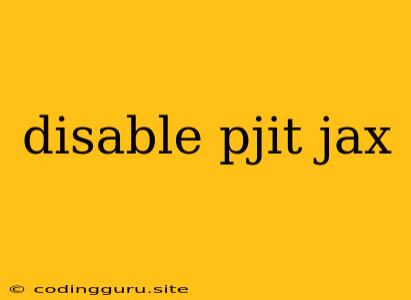Understanding and Disabling PJIT in Jax
PJIT (Just-In-Time) is a powerful feature in the Jax library that enhances performance by optimizing your code at runtime. It can significantly speed up your numerical computations, particularly for large datasets and complex operations. However, there are scenarios where disabling PJIT might be necessary for debugging or specific use cases.
Why Would You Need to Disable PJIT in Jax?
-
Debugging: PJIT optimization can make it harder to debug your code. If your code is producing unexpected results or encountering errors, you might need to disable PJIT to gain a clearer understanding of what is happening during runtime.
-
Specialized Operations: Certain operations, like those involving custom gradients or non-differentiable functions, might not benefit from PJIT optimization or may even cause issues. In such cases, disabling PJIT can ensure that the code executes correctly.
-
Resource Constraints: On systems with limited resources (e.g., memory), the overhead of PJIT compilation can impact performance. If you are working on resource-constrained devices or dealing with exceptionally large datasets, disabling PJIT could be beneficial.
-
Cross-Platform Compatibility: Code compiled with PJIT might exhibit platform-specific behavior. If you need your code to run consistently across different environments, disabling PJIT can ensure compatibility.
How to Disable PJIT in Jax
Disabling PJIT in Jax is simple and can be achieved using the jax.config.update function:
import jax
from jax import config
# Disable PJIT
config.update("jax_disable_jit", True)
# Your Jax code goes here
# Re-enable PJIT if needed
config.update("jax_disable_jit", False)
This snippet sets the jax_disable_jit configuration option to True, effectively disabling PJIT for all subsequent code execution. You can re-enable it later by setting the option back to False.
Examples of When to Disable PJIT
-
Debugging Gradients: Suppose you have a custom gradient function and want to investigate its behavior. Disabling PJIT would let you examine the intermediate steps of the gradient calculation without the obfuscation of JIT compilation.
-
Working with External Libraries: If you are using a library that doesn't work well with PJIT, disabling it might be necessary for compatibility. This is often the case with libraries that rely on dynamic code generation or have specific requirements regarding execution order.
-
Analyzing Resource Usage: If you suspect PJIT is contributing to excessive resource usage, disabling it can help you isolate the source of the problem and explore alternative solutions.
Conclusion
PJIT is a powerful optimization tool in Jax, but its use cases might not always align with your specific needs. Understanding how to disable PJIT gives you more control over your code's execution and enables you to troubleshoot issues, handle specialized scenarios, or optimize for specific environments. Remember to carefully assess the trade-offs between performance and control when deciding whether or not to disable PJIT in your Jax projects.