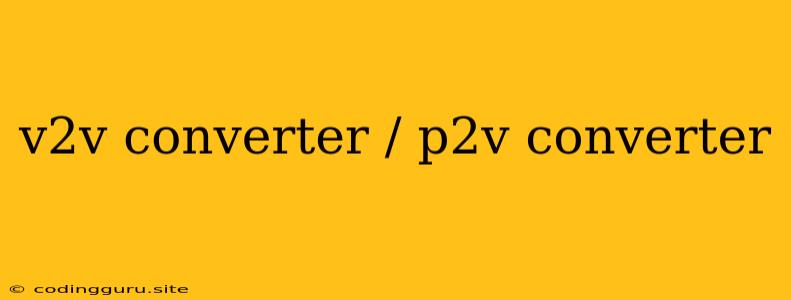The Power of Virtualization: v2v Converter and P2V Converter
In the ever-evolving world of technology, virtualization has become a critical aspect of efficient resource management and system optimization. Virtualization allows you to run multiple operating systems and applications simultaneously on a single physical machine, maximizing hardware utilization and minimizing costs. But how do you transition your existing physical machines into a virtualized environment? This is where v2v converter and p2v converter come into play.
What is a v2v Converter?
A v2v converter is a tool designed to convert virtual machine images from one virtualization platform to another. For instance, you might want to convert a virtual machine from VMware vSphere to Microsoft Hyper-V or vice-versa. These converters essentially "translate" the virtual machine's configuration and data from the source platform to the target platform.
What is a P2V Converter?
A p2v converter (Physical-to-Virtual) is a tool that allows you to migrate a physical machine into a virtual machine. This process involves capturing the physical machine's operating system, applications, and data, and creating a virtual disk image that can run on a hypervisor.
Why Use a v2v or P2V Converter?
There are several compelling reasons to use a v2v or p2v converter:
- Streamlined Migration: These tools automate the complex migration process, saving you time and effort compared to manual migration methods.
- Reduced Downtime: Depending on the converter and your setup, migrations can be performed with minimal downtime, ensuring continued service availability.
- Simplified Management: Virtual machines are easier to manage, patch, and update compared to their physical counterparts, streamlining IT operations.
- Cost Savings: Virtualization allows you to consolidate physical servers, reducing hardware costs, power consumption, and cooling requirements.
Key Considerations When Choosing a Converter
When selecting a v2v or p2v converter, several factors should be taken into account:
- Compatibility: Ensure the converter supports your source and target virtualization platforms.
- Performance: Choose a converter with fast conversion speeds to minimize downtime.
- Features: Consider features such as data transfer speeds, support for different operating systems, and the ability to customize the target virtual machine.
- Support: Look for a converter with excellent documentation and responsive customer support.
Popular v2v and P2V Converters
There are several popular v2v and p2v converter tools available in the market, including:
- VMware vCenter Converter: A widely used converter from VMware that supports migrating physical machines and virtual machines between various VMware products.
- Microsoft Virtual Machine Converter: Microsoft's native converter that allows migration from physical machines and other virtualization platforms to Hyper-V.
- StarWind V2V Converter: A powerful converter that offers a range of features, including support for multiple virtualization platforms, network migration, and data deduplication.
- Acronis True Image: A comprehensive data backup and recovery solution that also includes a p2v converter for migrating physical machines.
Tips for Successful v2v and P2V Conversions:
- Prepare the Source Machine: Ensure the source machine is updated and in a stable state.
- Back Up Your Data: Always back up your data before initiating a conversion to prevent data loss.
- Check Disk Space: The target system should have sufficient disk space to accommodate the converted machine's disk images.
- Network Configuration: Verify network connectivity and ensure proper networking configurations are in place.
- Test the Converted Machine: After the conversion, thoroughly test the virtual machine to ensure everything functions correctly.
Conclusion
v2v converter and p2v converter tools are essential components of successful virtualization strategies. By streamlining the migration process and providing a path to a more efficient and scalable IT environment, these converters empower organizations to leverage the benefits of virtualization and optimize their infrastructure. Whether migrating between virtualization platforms or converting physical machines, selecting the right converter and following best practices will ensure a smooth and successful transition.