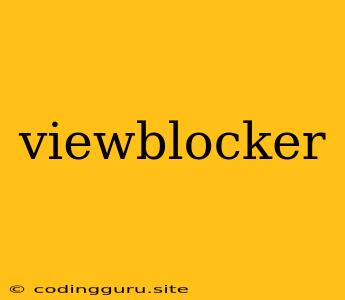Tired of Annoying Pop-Ups and Distractions? ViewBlocker is Your Solution!
Ever find yourself scrolling through a website, only to be bombarded with intrusive pop-ups, ads, and distracting elements? These interruptions can be frustrating and make it difficult to focus on the content you actually want to see. This is where ViewBlocker comes in, offering a powerful solution to reclaim your online browsing experience.
ViewBlocker is a versatile tool that empowers you to block unwanted elements on websites. It's more than just an ad blocker; it allows you to customize your browsing experience to your liking. Whether it's those pesky pop-ups, distracting sidebars, or even specific elements you don't want to see, ViewBlocker gives you the power to control what you see and how you see it.
How does ViewBlocker Work?
ViewBlocker utilizes various techniques to achieve its goal. Here's a breakdown:
- Element Hiding: ViewBlocker can directly hide specific elements on a website, ensuring they don't clutter your view. This can be done by targeting elements by their ID, class, or even specific CSS selectors.
- Ad Blocking: ViewBlocker can effectively block advertisements from appearing on websites, ensuring you're not bombarded with intrusive content. This can significantly improve browsing speed and reduce distractions.
- Content Filtering: ViewBlocker allows you to filter out unwanted content, including specific types of advertisements, social media widgets, and even entire sections of a website.
Why Choose ViewBlocker?
ViewBlocker offers several advantages over traditional ad blockers and content filters:
- Customization: ViewBlocker allows you to create customized rules to block specific elements on specific websites. This fine-grained control ensures you block only what you want, leaving the rest intact.
- Easy to Use: ViewBlocker is designed with user-friendliness in mind. It offers a simple interface that allows you to quickly configure rules and block unwanted content.
- Cross-Platform Compatibility: ViewBlocker is available as a browser extension, making it compatible with a wide range of browsers like Chrome, Firefox, and Safari. This ensures you can enjoy a clutter-free browsing experience across all your devices.
- Open-Source: ViewBlocker is an open-source project, meaning its code is publicly available for review and modification. This fosters transparency and allows users to contribute to its development.
How to Use ViewBlocker
Using ViewBlocker is a breeze. Here's a simple guide:
- Install ViewBlocker: Start by installing the ViewBlocker extension in your preferred web browser.
- Configure Rules: Once installed, access the ViewBlocker settings and create rules to block specific elements or websites. You can use the provided tools to easily target elements by their ID, class, or CSS selectors.
- Enjoy a Clutter-Free Experience: After setting up your rules, ViewBlocker will automatically block the specified elements, giving you a more focused and enjoyable browsing experience.
Examples of ViewBlocker in Action
- Blocking Pop-Ups on News Websites: You can create a rule to block all pop-ups on a specific news website, ensuring you can read articles without distractions.
- Filtering Out Social Media Widgets: You can filter out social media widgets like Facebook comments or Twitter feeds on specific pages, allowing you to focus solely on the main content.
- Hiding Annoying Sidebars: You can hide distracting sidebars on shopping websites, making it easier to browse products without clutter.
Tips for Using ViewBlocker Effectively
- Start with Specific Rules: Instead of blocking entire websites, create specific rules for individual elements to ensure you're only blocking what you want.
- Use CSS Selectors: ViewBlocker supports CSS selectors, allowing you to target elements with greater accuracy and precision.
- Experiment with Different Rules: Test different rules to find the ideal configuration that meets your specific browsing needs.
Conclusion
ViewBlocker is a powerful and versatile tool that empowers you to reclaim your browsing experience from the clutches of unwanted pop-ups, ads, and distractions. With its easy-to-use interface, extensive customization options, and cross-platform compatibility, ViewBlocker is an invaluable addition to your browser arsenal. By blocking out the noise, ViewBlocker allows you to focus on the content that truly matters, making your online browsing experience more enjoyable and productive.