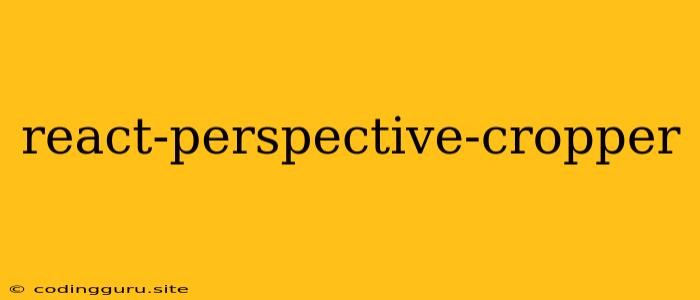React-Perspective-Cropper: A Comprehensive Guide to Transforming Your Images
In the realm of web development, image manipulation is a ubiquitous task. From cropping profile pictures to creating stunning thumbnails, the need to precisely alter images arises frequently. React-Perspective-Cropper emerges as a powerful solution, offering a user-friendly way to implement perspective cropping directly within your React applications. This guide delves into the intricacies of React-Perspective-Cropper, providing insights into its capabilities, usage, and customization options.
Why Choose React-Perspective-Cropper?
Traditionally, cropping images often involves standard rectangular selections, failing to accommodate the nuances of real-world perspectives. React-Perspective-Cropper transcends this limitation by enabling you to crop images with a perspective, just like capturing a scene through a camera lens. This opens up a world of possibilities for creative applications and enhances the user experience by allowing precise control over the final image.
Getting Started with React-Perspective-Cropper
-
Installation: The first step involves installing the React-Perspective-Cropper package using your preferred package manager:
npm install react-perspective-cropper -
Importing and Usage: Once installed, import the PerspectiveCropper component into your React component.
import PerspectiveCropper from 'react-perspective-cropper'; -
Rendering the Cropper: Render the PerspectiveCropper component with the image you want to crop, along with any desired customization options.
Understanding the Core Components of React-Perspective-Cropper
-
src: The source of the image you want to crop. -
aspectRatio: The aspect ratio of the cropped image. If not specified, the original aspect ratio is maintained. -
cropArea: An object defining the initial cropping area:{ x: 0, y: 0, width: 0, height: 0, topLeft: { x: 0, y: 0 }, topRight: { x: 0, y: 0 }, bottomRight: { x: 0, y: 0 }, bottomLeft: { x: 0, y: 0 } } -
onChange: A callback function triggered whenever the cropping area changes. This function receives the updatedcropAreaobject as a parameter. -
onComplete: A callback function triggered when the user completes the cropping process. This function receives the finalcropAreaand the cropped image as parameters.
Customizing Your Cropping Experience
React-Perspective-Cropper offers a range of customization options to personalize your cropping experience.
-
Handles: You can customize the appearance and behavior of the cropping handles by providing custom styles to
handleStyleprops. -
Grid: Overlay a grid on the image to facilitate precise cropping. Customize the grid with
gridStyleprops. -
Rotation: Allow users to rotate the image within the cropping area using the
rotateprop. -
Zoom: Enable zooming in and out of the image for finer control over the cropping area using the
zoomprop.
Example: Implementing Perspective Cropping
import React, { useState } from 'react';
import PerspectiveCropper from 'react-perspective-cropper';
const ImageCropper = () => {
const [croppedImage, setCroppedImage] = useState(null);
const handleCropComplete = (croppedArea, croppedImg) => {
setCroppedImage(croppedImg);
};
return (
Perspective Cropping in Action
 }
);
};
export default ImageCropper;
}
);
};
export default ImageCropper;
Conclusion
React-Perspective-Cropper revolutionizes the way you handle image cropping in React applications. Its ability to perform perspective cropping opens up a new dimension of image manipulation, empowering you to create captivating visuals. From enhancing user interfaces to refining product images, the power of React-Perspective-Cropper is undeniable. Leverage its versatility and intuitive features to elevate your image manipulation capabilities to new heights.