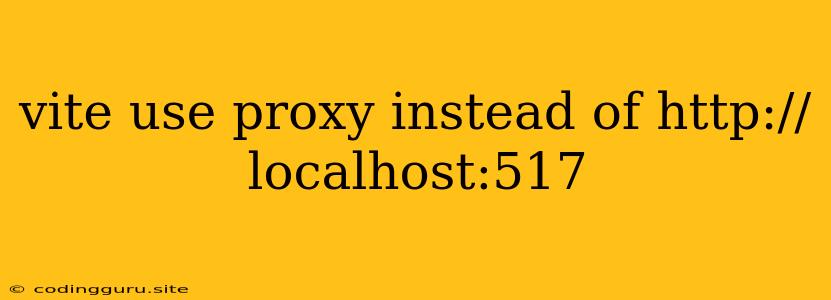Why Use a Proxy with Vite?
Vite, the lightning-fast development server, is a fantastic tool for building web applications. But sometimes, you might need to interact with external APIs during development that are hosted on different domains or ports than your Vite server. This is where using a proxy in Vite becomes incredibly helpful.
The Problem with http://localhost:5173
Imagine you're building a front-end application that needs to fetch data from a backend API running on http://api.example.com:8000. If you directly try to make a request to this API from your Vite development server running on http://localhost:5173, you'll likely run into a CORS (Cross-Origin Resource Sharing) error. This is because browsers enforce security restrictions to prevent malicious websites from accessing resources on different domains.
The Solution: Vite Proxies to the Rescue!
Vite offers a convenient way to configure proxies in your vite.config.js file. These proxies act as middlemen, forwarding requests from your development server to the actual target API, effectively bypassing the CORS issue.
How to Set Up a Proxy
Let's see how to set up a proxy in your Vite project:
-
Create a
vite.config.jsFile: If you don't have one already, create a file namedvite.config.jsat the root of your project. -
Define the Proxy Configuration: Inside
vite.config.js, add aserverobject with aproxyproperty. Here's an example:import { defineConfig } from 'vite' export default defineConfig({ server: { proxy: { '/api': { target: 'http://api.example.com:8000', changeOrigin: true, rewrite: (path) => path.replace(/^\/api/, '') } } } })Let's break down what each part of this configuration does:
/api: This is the prefix that will trigger the proxy. Any request made to URLs starting with/apiwill be forwarded through the proxy.target: 'http://api.example.com:8000': This specifies the actual URL of your backend API.changeOrigin: true: This is essential for the proxy to work correctly, especially when dealing with APIs that require authentication.rewrite: (path) => path.replace(/^\/api/, ''): This option allows you to modify the URL path sent to the target API. In this case, it removes the/apiprefix from the path, allowing the API to process the request correctly.
-
Restart Your Development Server: After making these changes, restart your Vite development server.
Testing Your Proxy
Now you can test your proxy setup by making requests to /api from your application. For instance, in your React application, you could use:
fetch('/api/data')
.then(response => response.json())
.then(data => console.log(data));
The request will be forwarded to http://api.example.com:8000/data through the proxy, allowing you to fetch data from your backend API without encountering CORS issues during development.
Why is this Important?
- Simulates Production Environment: Using a proxy in Vite helps you simulate the production environment more accurately, where your front-end application will be served from a different domain than your backend API.
- Simplified Development: You don't have to worry about CORS configurations during development. This keeps your code cleaner and focused on building your application.
- Easy API Integration: Proxies simplify the process of integrating with APIs, especially when dealing with complex URL structures or authentication requirements.
Advanced Proxies
Vite offers more advanced proxy options for handling scenarios like:
- Multiple Proxies: You can configure multiple proxies to forward requests to different target URLs based on specific prefixes.
- Custom Rewrites: You can implement custom rewrite rules to manipulate the URL path sent to the target API.
- Authentication: Vite supports basic authentication and other authentication mechanisms for interacting with protected APIs.
Key Points to Remember:
- Prefixes are crucial: Use meaningful prefixes to distinguish different proxy configurations.
- Always restart the server: Remember to restart your Vite development server after making changes to your proxy configuration.
- Production is different: Proxies are primarily intended for development environments. In production, you typically handle API requests directly from the build output of your application.
Conclusion
Using a proxy with Vite is a simple but powerful way to streamline your development workflow. By effectively handling CORS issues and allowing you to easily interact with external APIs during development, you can focus on building the best possible application.