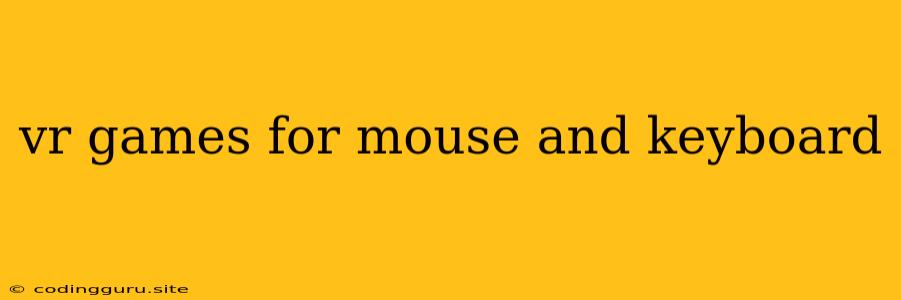Can You Play VR Games with a Mouse and Keyboard?
The world of virtual reality gaming is captivating, offering immersive experiences unlike anything else. But what if you don't have a VR headset or the fancy controllers that come with them? Can you still enjoy the thrill of VR games with a simple mouse and keyboard?
The answer is not really. While there are some exceptions, most VR games are specifically designed for VR controllers. These controllers provide the necessary input and interaction for navigating the virtual world, grabbing objects, and interacting with game elements in a natural and intuitive way. Using a mouse and keyboard for these actions would be clunky and frustrating, making the VR experience far less enjoyable.
Why are VR Controllers Essential?
VR controllers are specifically designed to provide the following advantages:
- Intuitive Control: They offer a more natural and intuitive way to interact with the virtual world.
- Precise Movement: They allow for precise movement and manipulation of objects within the VR space.
- Immersive Feedback: Some VR controllers offer haptic feedback, providing a more realistic feel for the virtual environment.
- Gesture Recognition: Some VR controllers even allow for gesture-based interactions, adding another layer of immersion.
Are There Any VR Games that Support Mouse and Keyboard?
While rare, there are a few VR games that allow you to play with a mouse and keyboard. These are typically games that focus on:
- Strategy and Simulation: These games often involve less physical interaction and rely more on strategic decision-making.
- Desktop-Based VR: Some VR games are actually desktop-based experiences that can be played with a mouse and keyboard.
Examples of VR Games that Might Work with Mouse and Keyboard:
- Elite Dangerous: This space sim offers a robust keyboard and mouse control scheme, even in VR mode.
- Minecraft VR: While Minecraft VR is designed for VR controllers, it also supports mouse and keyboard input.
- Half-Life: Alyx: Although not officially supported, some players have managed to use mouse and keyboard for certain actions in this highly immersive game.
It's important to note that even in games that support mouse and keyboard, the experience may not be ideal. The lack of controller feedback and the awkwardness of using a mouse and keyboard in a 3D environment can significantly detract from the immersive VR experience.
What are the Alternatives?
If you're eager to dive into VR gaming without VR controllers, here are some alternatives:
- Purchase a VR Controller: This is the most recommended option for a truly immersive VR experience.
- Look for PC-Based VR Games: Explore games that don't require specific VR hardware and can be played with your existing setup.
- Experience VR Through Streaming: Services like CloudVR allow you to stream VR games without needing to buy a headset or controllers.
Can I Use a Mouse and Keyboard for Specific Actions?
It's possible to use a mouse and keyboard for specific actions in some VR games. For example:
- Menu Navigation: Some VR games allow you to navigate menus using a mouse and keyboard.
- Text Input: You can usually use a keyboard for typing text in VR games.
- Certain Actions: In certain games, you might be able to use a mouse and keyboard to perform specific actions, like selecting items or interacting with certain objects.
However, these are limited cases, and using a mouse and keyboard for the majority of your VR game actions is simply not recommended.
Conclusion
While there are a few exceptions, most VR games are designed for VR controllers and playing them with a mouse and keyboard won't provide the same immersive experience. If you're serious about VR gaming, investing in a VR headset and controllers is the best way to go. If you're on a budget or simply want to try VR gaming out, exploring PC-based VR games or VR streaming services might be a good alternative.
Remember: VR gaming is all about immersion, and the right hardware plays a crucial role in achieving that goal.