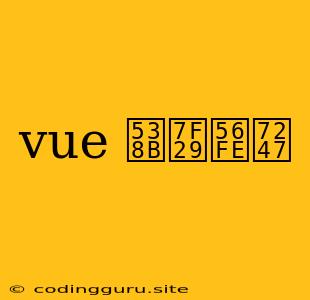How to Compress Images in Vue.js
Optimizing your Vue.js application for performance is crucial, and image compression plays a significant role in this. Large images can significantly slow down your application's loading time and affect its user experience.
This article will guide you through various methods to compress images within your Vue.js projects, ensuring faster loading times and a better user experience.
Why Compress Images?
Before diving into compression techniques, let's understand why image compression is essential for Vue.js applications:
- Faster Loading Times: Smaller image sizes mean faster download times, resulting in a quicker initial load and smoother navigation for users.
- Reduced Bandwidth Consumption: Compressing images minimizes the data required to transfer them, reducing bandwidth consumption and optimizing data usage.
- Improved User Experience: Faster loading times translate to a more enjoyable user experience, with less waiting and improved responsiveness.
Image Compression Methods
Here are several effective methods for compressing images within your Vue.js applications:
1. Client-Side Image Compression Using JavaScript Libraries
You can use JavaScript libraries to compress images directly within your Vue.js component:
a. compressorjs
compressorjs is a popular library for image compression. It offers flexible compression options to control the quality and size of your images.
![Compressed Image]()
This code demonstrates how to compress an image using compressorjs. The quality parameter controls the compression level, with 0.8 representing 80% quality. Adjust this value to balance compression and image quality.
b. image-compressor
Another widely used library is image-compressor. It offers a simple API for image compression and is compatible with both client-side and server-side environments.
![Compressed Image]()
This example shows how to compress an image using image-compressor. You can specify maximum width and height for resizing the image, alongside the compression quality.
2. Server-Side Image Compression
For more robust image compression and potentially higher performance, consider compressing images on the server-side before they are delivered to the client.
a. Node.js Libraries
Node.js provides libraries like sharp for image processing and compression.
const sharp = require('sharp');
app.post('/compress-image', async (req, res) => {
try {
const imageBuffer = req.file.buffer; // Assuming file upload handling
const compressedImage = await sharp(imageBuffer)
.resize(800) // Adjust image size
.jpeg({ quality: 80 }) // Adjust quality level
.toBuffer();
res.send(compressedImage);
} catch (error) {
console.error('Image compression error:', error);
res.status(500).send('Image compression failed');
}
});
This code snippet demonstrates compressing an image using sharp. It resizes the image and then compresses it using the JPEG format with 80% quality.
b. Image Optimization Services
Consider utilizing image optimization services like Cloudinary or Imgix. These services provide powerful image manipulation features, including compression, resizing, and format conversion, directly from your server.
3. Image Compression Tools
Before uploading images to your Vue.js application, you can compress them using dedicated tools:
a. Online Tools
Numerous free online image compression tools are available. These tools often allow you to adjust compression settings and download the optimized image in various formats.
b. Desktop Software
For batch processing and more advanced control, consider using desktop software like Adobe Photoshop or GIMP. These tools offer comprehensive image editing features, including compression options.
Best Practices for Image Compression in Vue.js
- Optimize Image Formats: Use appropriate image formats for different content: JPEG for photographs, PNG for graphics with transparency, and WebP for modern browsers.
- Minimize Image Dimensions: Ensure images are sized appropriately for their intended use. Avoid using unnecessarily large images.
- Use a Content Delivery Network (CDN): CDNs can help deliver images faster to users by caching them closer to their locations.
- Lazy Loading: Implement lazy loading to delay image loading until they are in the viewport, improving initial page load performance.
Conclusion
Image compression is a vital part of optimizing your Vue.js application for performance. Using the techniques and best practices described above, you can effectively reduce image file sizes without sacrificing quality, resulting in faster loading times, improved user experience, and lower bandwidth consumption. Remember to choose the method that best suits your specific needs and project requirements.