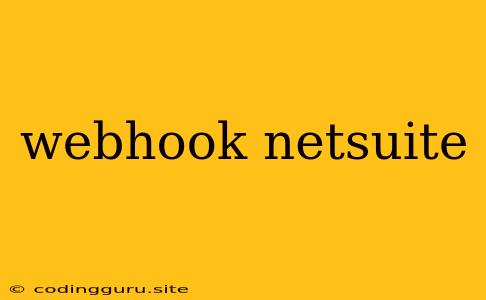Unlocking the Power of Webhooks in NetSuite: A Comprehensive Guide
NetSuite, a comprehensive cloud-based ERP solution, empowers businesses with powerful tools for managing various aspects of their operations. However, maximizing NetSuite's potential requires seamless integration with other systems and services. This is where webhooks come into play.
What are Webhooks?
In essence, webhooks are automated messages sent from one application (the "provider") to another (the "subscriber") when a specific event occurs. Think of it as a real-time notification system that keeps applications talking to each other without the need for constant polling or manual intervention.
Why Use Webhooks in NetSuite?
In the context of NetSuite, webhooks offer a plethora of benefits:
- Real-Time Data Synchronization: Keep your data flowing in real-time between NetSuite and other platforms, ensuring that everyone is on the same page. For example, you can trigger a webhook when a new customer is added in NetSuite, instantly updating your CRM system.
- Automated Workflows: Automate tasks and processes by triggering actions based on events in NetSuite. This can involve updating inventory records, sending notifications, generating reports, and more.
- Enhanced Efficiency: Reduce manual data entry, eliminate delays, and minimize errors by automating tasks through webhooks.
- Streamlined Integration: Connect NetSuite with a wide range of external applications, including marketing automation tools, payment gateways, shipping providers, and more.
Getting Started with Webhooks in NetSuite
To leverage the power of webhooks in NetSuite, you'll need to follow these steps:
- Define Your Event Triggers: Identify the specific events within NetSuite that you want to trigger webhook notifications. This could be anything from creating a new sales order to updating a customer record.
- Create a Webhook Endpoint: You'll need a URL where NetSuite can send the webhook data. This URL should be accessible from the internet and designed to receive and process the data sent by NetSuite.
- Configure the Webhook in NetSuite: Within your NetSuite account, navigate to the "Customization" or "SuiteScript" section and locate the webhook configuration options. Specify the event triggers, the endpoint URL, and any additional parameters.
- Test Your Webhook: Send a test event to your endpoint to ensure the connection is working correctly and the data is being received as expected.
Common Webhook Use Cases in NetSuite
Here are some common examples of how webhooks can be used effectively in NetSuite:
- Order Management: Trigger a webhook when a new sales order is created, automatically updating your inventory system and generating shipping labels.
- Customer Relationship Management (CRM): Sync customer data between NetSuite and your CRM platform in real-time, ensuring consistent information across all systems.
- Marketing Automation: Send automated email campaigns or targeted advertisements based on events in NetSuite, such as order confirmations or customer interactions.
- Payment Processing: Integrate with payment gateways to process online payments directly from NetSuite and trigger webhooks for payment confirmations and updates.
- Inventory Management: Automatically update inventory levels in your eCommerce store or warehouse management system when changes occur in NetSuite.
Key Considerations When Implementing Webhooks
- Security: Ensure that your webhook endpoint is secure and protected against unauthorized access. Consider using authentication mechanisms like API keys or OAuth to validate requests.
- Data Formatting: Understand the format in which NetSuite sends webhook data and make sure your endpoint can process it correctly.
- Error Handling: Implement robust error handling mechanisms in your endpoint to handle situations where webhook data cannot be received or processed successfully.
Conclusion
Webhooks provide a powerful way to integrate NetSuite with other applications and services, enabling real-time data synchronization, automated workflows, and enhanced efficiency. By leveraging the capabilities of webhooks, businesses can unlock the full potential of their NetSuite investment and streamline their operations for greater success.