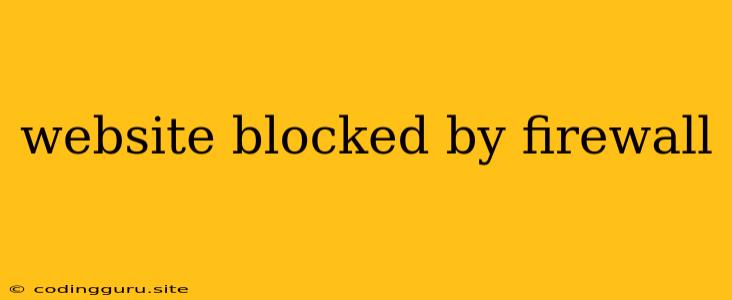Why is My Website Blocked by a Firewall?
Firewalls are essential security tools that protect networks and devices from unauthorized access. While they serve as a crucial defense mechanism, they can sometimes block legitimate websites, creating frustrating experiences for users. Understanding why a website might be blocked by a firewall is crucial for troubleshooting and resolving the issue.
Common Reasons for Website Blocking
1. Suspicious Content or Activity:
- Malware: Firewalls are trained to detect and block websites known to host malware. If a website is flagged for distributing malicious software, it's likely to be blocked.
- Phishing Attempts: Firewalls are vigilant in identifying phishing websites, which attempt to steal sensitive information like login credentials or credit card details. These websites are often blocked to protect users from online fraud.
- Spam: Websites that engage in excessive spamming or aggressive advertising practices can also be blocked by firewalls.
2. Network Restrictions:
- Content Filtering: Organizations and schools may have strict content filters in place to restrict access to certain types of websites, including social media, gaming, or adult content.
- IP Address Block Lists: Firewalls often use blacklists of known malicious IP addresses to block access to websites hosted on those IPs.
- Firewall Rules: Custom firewall rules configured by network administrators can block specific websites based on criteria like domain name, protocol, or port.
3. Firewall Misconfiguration:
- Incorrectly Configured Rules: Misconfigured firewall rules can lead to unintended website blocking. Incorrectly defined exceptions or blocked ports can prevent access to legitimate websites.
- Outdated Firewall Software: Outdated firewall software may not have the latest security updates, making it vulnerable to exploits and potentially leading to website blocking.
Troubleshooting Website Blocking
1. Verify Network Restrictions:
- Check Company Policies: If you are within a corporate or educational network, inquire about their internet usage policies and potential website restrictions.
- Review Firewall Rules: If you have administrative access, examine your firewall rules to see if any are blocking the website in question.
2. Scan for Malware:
- Run a Full System Scan: Ensure your computer or device is free from malware that could be causing the website to be blocked.
- Use Anti-Malware Software: Install and regularly update reputable anti-malware software to protect against threats.
3. Contact Your Internet Service Provider (ISP):
- Report the Issue: Inform your ISP about the website blocking issue and provide them with the website's address.
- Request Assistance: They may be able to investigate the problem and offer solutions.
4. Check the Website's Status:
- Use an Online Website Checker: Verify if the website is experiencing technical difficulties or downtime.
- Contact the Website Administrator: Reach out to the website's owner or administrator to inquire about potential issues.
Tips to Prevent Website Blocking
- Maintain a Clean Device: Regularly scan for malware and update your operating system and antivirus software.
- Be Cautious of Suspicious Websites: Avoid clicking on links from unknown sources and be wary of websites that request personal information.
- Use a VPN: A Virtual Private Network (VPN) can help circumvent firewalls and access blocked websites by encrypting your internet traffic.
- Consider a Proxy Server: Proxy servers act as intermediaries between your device and the website, potentially bypassing firewall restrictions.
Conclusion
Website blocking by firewalls can be a frustrating experience. By understanding the common reasons behind such issues and following the troubleshooting steps outlined above, you can gain insight into the cause and potentially resolve the problem. Remember that maintaining a secure online environment is paramount, and firewalls play a vital role in protecting your devices and data.