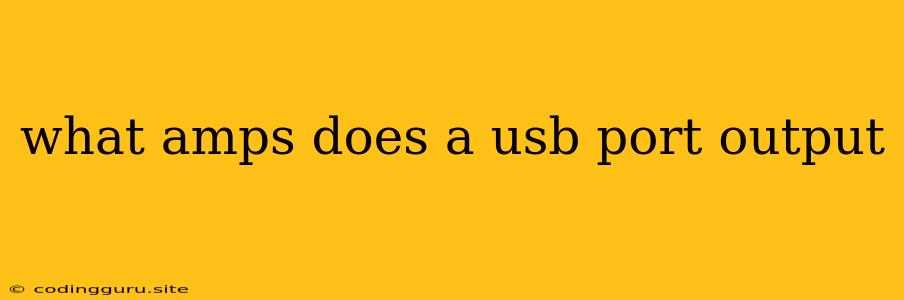What Amps Does a USB Port Output? Understanding Power Delivery
USB ports, the ubiquitous connectors found on nearly every electronic device, are more than just data conduits. They also provide power to peripherals, enabling a wide range of devices from keyboards and mice to external hard drives and even smartphones to function. However, the amount of power a USB port can deliver, measured in amps, varies depending on the type of USB port and its specifications.
What Determines USB Port Amperage?
The current a USB port can output is determined by its USB specification. This specification dictates the voltage and amperage the port can deliver, ensuring compatibility and stability for connected devices.
Here's a breakdown of common USB specifications and their associated amperage:
USB 1.0 and USB 1.1: These older specifications offered a standard 5V output with a maximum of 500 mA (0.5A).
USB 2.0: This specification maintains the 5V output but increases the maximum current to 500 mA (0.5A).
USB 3.0 and USB 3.1: These specifications, while offering faster data transfer speeds, retain the 5V output and the 500 mA (0.5A) current limit.
USB Power Delivery (USB-PD): This technology revolutionized USB power capabilities. It allows for higher voltage and current outputs, enabling faster charging and powering more demanding devices. USB-PD supports various power profiles, with the most common delivering 5V/3A (15W), 9V/3A (27W), 12V/3A (36W), 15V/3A (45W), and even higher power levels.
Why Does Amperage Matter?
The amperage a USB port outputs directly affects the power a connected device can receive. Higher amperage translates to more power, allowing devices to charge faster or operate more efficiently.
Here's how amperage relates to device functionality:
- Charging Devices: Devices like smartphones and tablets require sufficient current to charge their batteries effectively. A higher amperage enables faster charging times.
- Powering Peripherals: External hard drives, USB fans, and other peripherals need enough power to operate smoothly. Insufficient current can result in slow performance or even device failure.
Understanding Power Needs of Devices
Before connecting any device to a USB port, it's crucial to understand its power requirements. Look for the device's power specifications on its packaging or user manual. These specifications will typically mention the voltage and current (amperage) needed for optimal operation.
Here's an example: A smartphone might require a 5V/2A (10W) power input, while a laptop might demand a 12V/3A (36W) input.
Tips for Using USB Ports Effectively
- Check Device Specifications: Always check the power requirements of your devices before connecting them to USB ports.
- Use Appropriate Cables: Ensure you use USB cables specifically designed for the device's power needs. Cables with a lower amperage rating can restrict power delivery.
- Consider USB-PD Chargers: For devices requiring high power, utilize USB-PD chargers that can provide higher voltage and current outputs.
- Avoid Overloading Ports: Avoid connecting multiple power-hungry devices to a single USB port, as this can lead to insufficient power for all connected devices.
Conclusion
The amperage a USB port outputs is a critical factor in its ability to power various devices. Understanding the different USB specifications and their associated current limits allows you to choose the right port for your needs. Always prioritize power requirements and utilize appropriate cables and chargers to ensure smooth operation and avoid potential issues.