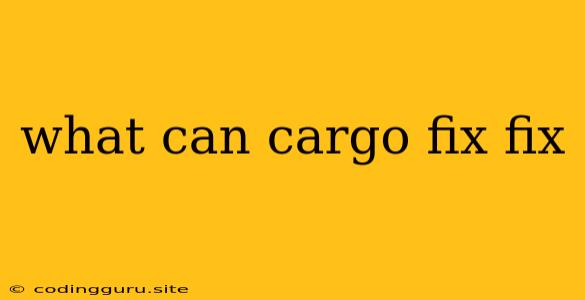What Can Cargo Fix Fix?
Cargo is the package manager for the Rust programming language. It's a powerful tool that helps you manage your project's dependencies, build your code, and even run your applications. But what happens when things go wrong? That's where cargo fix comes in.
cargo fix is a command that attempts to automatically fix certain common errors in your Rust code. It's not a magic bullet, and it won't be able to solve every problem you encounter, but it can be a real lifesaver in many situations.
So what exactly can cargo fix fix?
Let's explore some of the common problems that cargo fix can help with:
- Compiler Errors: If you get a compiler error,
cargo fixmight be able to help. For example, if you're using a deprecated feature,cargo fixcan often update your code to use the latest version of the feature. It can also help with errors related to missing dependencies or incorrect version requirements. - Lint Warnings: Rust has a robust set of linting tools that can help you write better code. While these warnings aren't necessarily errors, they can be useful to address.
cargo fixcan often fix linting warnings automatically, making your code cleaner and more maintainable. - Deprecation Warnings: Sometimes, the Rust language or its libraries will deprecate certain features or APIs. This means that the feature is still functional but might be removed in a future release.
cargo fixcan help you update your code to use the recommended replacements, ensuring your project stays compatible with newer versions of the language. - Unused Code: If you have unused code in your project,
cargo fixcan help you remove it. This can improve the performance of your code and make it easier to maintain.
How to Use cargo fix
Using cargo fix is simple. Just run the following command in your project directory:
cargo fix
cargo fix will analyze your code and attempt to fix any issues it finds. It will also provide you with a list of the changes it made so you can review them before committing them to your codebase.
Important Considerations
It's essential to understand that cargo fix is not a complete solution to all your problems. It's designed to handle specific common issues, and it might not be able to fix everything. Always review the changes made by cargo fix carefully before committing them.
Additionally, cargo fix might not be able to fix everything. If you're facing an error that cargo fix can't resolve, you may need to manually debug your code.
Benefits of Using cargo fix
- Save Time:
cargo fixcan significantly reduce the time you spend fixing common errors, allowing you to focus on more complex tasks. - Reduce Errors: By automatically fixing known issues,
cargo fixcan help you prevent errors from slipping into your codebase. - Improve Code Quality:
cargo fixcan often improve the quality of your code by fixing warnings and cleaning up unused code.
Example
Let's say you're using an older version of the serde library, and you're getting a warning about using a deprecated feature. You can run cargo fix to automatically update your code to use the latest version of serde.
cargo fix
After running this command, cargo fix will update your Cargo.toml file to use the latest version of serde, and it will also update any code that was using the deprecated feature.
Conclusion
cargo fix is a valuable tool that can help you quickly and easily fix common errors in your Rust code. It can save you time and effort while improving the quality of your code. Remember to always review the changes made by cargo fix before committing them to your codebase.