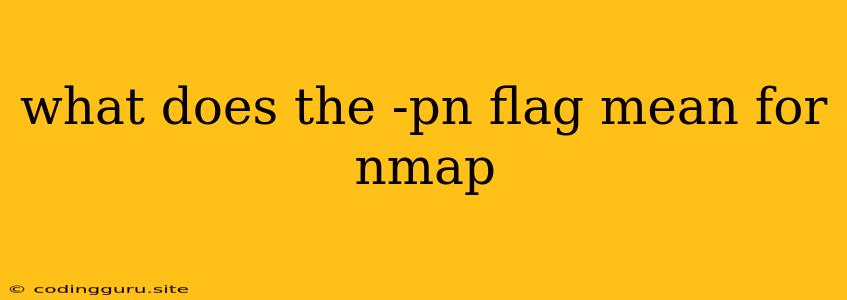What Does the -pn Flag Mean for Nmap?
Nmap, the Network Mapper, is a powerful tool for network exploration and security auditing. It offers a wide range of options and flags to tailor scans to specific needs. One such flag is -pn, which can be quite confusing for beginners. In this article, we will break down what the -pn flag does and how it affects your Nmap scans.
Understanding the -pn Flag: Skipping Port Scanning
The -pn flag in Nmap stands for "Ping Scan." But it doesn't mean that Nmap will actually ping the target hosts. Instead, -pn instructs Nmap to skip the port scanning phase entirely. This means Nmap will only attempt to discover live hosts on the network.
Why Use -pn?
Here are some situations where using -pn might be beneficial:
- Faster Network Discovery: If you're only interested in finding active hosts on a network and don't need to scan ports,
-pnsignificantly speeds up the process. This is especially useful for large networks with many devices. - Avoiding Detection: Performing a full port scan can raise red flags on some firewalls or intrusion detection systems.
-pncan help you avoid triggering alerts by simply identifying active hosts without revealing your scanning intentions. - Preliminary Network Mapping:
-pncan be used as a first step to identify live hosts before conducting a more detailed port scan. This allows you to focus your efforts on specific targets instead of wasting time on inactive machines.
How -pn Works
Nmap achieves host discovery without port scanning by relying on different techniques, such as:
- ICMP Ping: Nmap sends ICMP echo requests to the target host. A successful reply confirms that the host is alive and reachable.
- TCP SYN Scan: Nmap attempts to initiate a TCP connection by sending a SYN packet. A SYN-ACK response indicates a live host.
- UDP Probe: Nmap sends UDP packets to specific ports known to be used for services like DNS. A response indicates a live host.
A Practical Example
Let's say you're managing a network with hundreds of devices. You want to quickly identify which hosts are active without performing a full port scan. You can use -pn like this:
nmap -pn 192.168.1.0/24
This command will scan the 192.168.1.0/24 network, only discovering live hosts. It will not scan any ports. The output will show the IP addresses of the active devices.
Important Considerations
While -pn can be useful, there are a few things to keep in mind:
- Accuracy: Some hosts may be configured to block ICMP pings or TCP SYN packets.
-pnmight not accurately identify all live hosts in such scenarios. - Limited Information: Using
-pnonly gives you a basic list of active hosts. You won't have any information about open ports, services running, or operating systems. - Firewall Evasion: Even though
-pnavoids port scanning, it still sends network traffic that can trigger firewalls or intrusion detection systems.
Conclusion
The -pn flag provides a valuable tool for network discovery when a full port scan is unnecessary or undesirable. By using -pn, you can quickly identify live hosts and focus your subsequent scans on those specific targets. However, be aware of its limitations and potential impact on security systems before using it. Remember to always scan responsibly and comply with local laws and regulations.