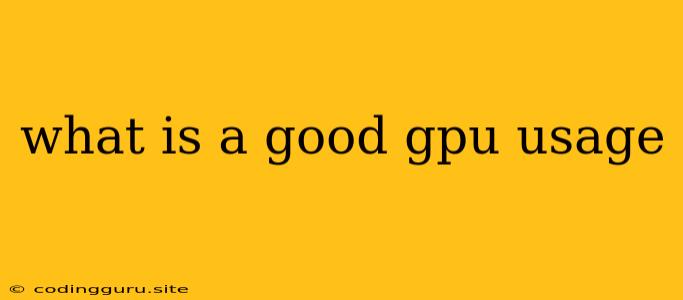What is a Good GPU Usage?
Understanding GPU usage is crucial for optimizing your gaming experience, creative workflows, and even everyday tasks. But what constitutes "good" GPU usage? The answer isn't a simple percentage. It depends on the specific task you're performing and your hardware setup.
Understanding GPU Utilization
Your GPU, or Graphics Processing Unit, is responsible for rendering images, videos, and complex calculations. GPU usage is a measure of how much of its processing power is being utilized at any given time.
What Does "Good" GPU Usage Mean?
A good GPU usage generally falls within a range of 60% to 90% for optimal performance. This means your GPU is working hard enough to handle the task without being overloaded.
Why is GPU Usage Important?
- Smooth Performance: Higher GPU usage usually translates to smoother gameplay, faster rendering times in creative applications, and generally better responsiveness.
- Avoiding Bottlenecks: If your GPU usage is consistently low, it could indicate that your CPU is the limiting factor, preventing your GPU from reaching its full potential. This is known as a CPU bottleneck.
- Avoiding Overheating: High GPU usage can lead to overheating, potentially causing performance issues and even damage to your hardware.
Factors Affecting GPU Usage
- Task Complexity: Demanding tasks like gaming at high resolutions and settings, 3D modeling, and video editing will push your GPU harder, leading to higher usage.
- System Configuration: The combination of your CPU, RAM, and other components can impact GPU usage.
- Software Optimization: Well-optimized games and applications will utilize your GPU more efficiently, leading to smoother performance.
How to Monitor GPU Usage
You can monitor your GPU usage using tools like:
- Task Manager (Windows): Open Task Manager (Ctrl + Shift + Esc) and navigate to the "Performance" tab.
- Activity Monitor (macOS): Open Activity Monitor (CMD + Space and search for "Activity Monitor") and select the "GPU" tab.
- GPU-Z: A dedicated GPU monitoring tool for Windows.
- MSI Afterburner: A popular overclocking and monitoring tool.
Troubleshooting Low GPU Usage
If your GPU usage is consistently low, consider these steps:
- Check for Driver Updates: Outdated drivers can cause performance issues.
- Adjust Graphics Settings: Lowering graphics settings in games or applications can reduce the load on your GPU.
- Close Background Programs: Running multiple applications in the background can affect your GPU usage.
- Monitor CPU Usage: If your CPU usage is consistently high, it could be causing a bottleneck.
Conclusion
A good GPU usage is generally between 60% and 90%, indicating optimal performance without overworking your hardware. Understanding how your GPU is performing and addressing any issues with low utilization can help you optimize your system and enjoy a smoother experience.