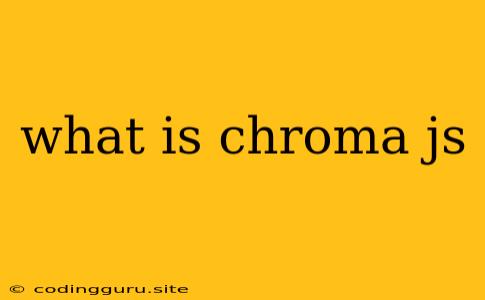What is Chroma.js?
Chroma.js is a color manipulation library for JavaScript that empowers you to work with colors in your web applications with ease and flexibility.
But what does that actually mean?
Imagine you're building a website and you need to create a color palette. You want to ensure that the colors complement each other, and you might need to adjust the brightness, saturation, or even convert the color to a different color space. Chroma.js provides a comprehensive toolkit for all your color manipulation needs.
Here's a breakdown of some key features:
What Can Chroma.js Do?
-
Color Creation and Manipulation:
- Create colors using various formats like hex codes, RGB, HSL, and more.
- Convert between different color spaces: You can easily switch from hex to RGB, HSL, HSV, or even CMYK.
- Adjust color properties: Lighten, darken, saturate, desaturate, and manipulate alpha transparency.
- Generate color scales: Create smooth gradients of colors and extract colors from existing gradients.
-
Color Comparisons and Analysis:
- Compare colors: Find the closest match in a given palette.
- Calculate color differences: Determine the visual difference between two colors.
- Extract dominant colors: Analyze an image and identify the most prominent colors.
-
Color Utilities:
- Generate color palettes: Create harmonious palettes based on different color theories like complementary, analogous, or triadic.
- Apply color blending: Smoothly blend two or more colors together.
- Work with color spaces: Chroma.js supports various color spaces like RGB, HSL, HSV, and CMYK.
Why Use Chroma.js?
- Ease of Use: Chroma.js has a simple and intuitive API, making it easy to get started and perform various color manipulations.
- Comprehensive Functionality: Chroma.js offers a wide range of features, covering all your color manipulation needs.
- Flexibility: You can use Chroma.js for a variety of applications, from simple color adjustments to complex color analysis and palette generation.
Example Usage
// Create a color from a hex code
var myColor = chroma("#FF0000"); // Red
// Convert the color to RGB
console.log(myColor.rgb()); // [255, 0, 0]
// Lighten the color
var lighterColor = myColor.brighten();
// Generate a color scale
var colorScale = chroma.scale(['#FF0000', '#00FF00']);
// Get a color from the scale based on a value
var middleColor = colorScale(0.5); // A color halfway between red and green
Where Can You Use Chroma.js?
- Web Development: Create visually appealing color palettes, adjust color properties for UI elements, and integrate color analysis into your applications.
- Design Tools: Enhance design workflows by providing tools for color manipulation, palette generation, and color analysis.
- Data Visualization: Generate visually appealing color scales for charts and graphs, enhancing data interpretation and analysis.
- Image Processing: Extract dominant colors from images and manipulate color values for various image effects.
Conclusion
Chroma.js is a powerful JavaScript library that empowers you to work with colors in a streamlined and efficient way. Whether you're a web developer, designer, or data scientist, Chroma.js provides the tools you need to manipulate, analyze, and generate colors for a wide range of applications. By integrating Chroma.js into your workflow, you can unlock a world of color possibilities and enhance the visual impact of your creations.