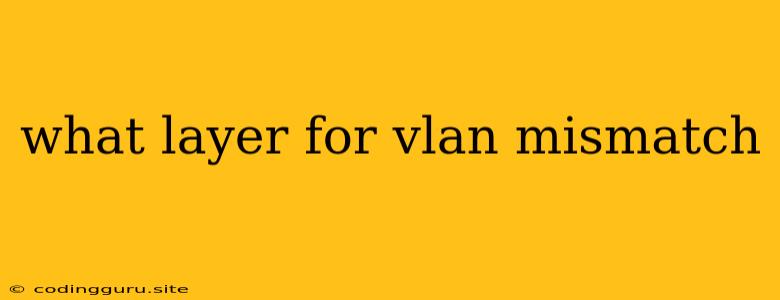What Layer for VLAN Mismatch?
Have you ever encountered the frustrating error message "VLAN mismatch"? This issue can be a real headache for network administrators, hindering smooth data flow between different network segments. Understanding the underlying cause is crucial for effective troubleshooting and resolution. So, what layer for VLAN mismatch? Let's delve into the details.
VLAN Mismatch: A Network Layer Issue
VLANs (Virtual Local Area Networks) operate at Layer 2 of the OSI model, the data link layer. This layer is responsible for handling physical addressing, frame formatting, and error detection within a local network. A VLAN essentially divides a physical network into multiple logical networks, allowing for better organization, security, and efficiency.
The VLAN mismatch error occurs when a device attempts to send a frame tagged with a specific VLAN ID to a destination that is not part of that VLAN. This mismatch can happen in various scenarios, such as:
- Misconfigured VLAN settings on network devices: A common cause is a mismatch in VLAN configurations between switches, routers, or even the endpoint devices themselves. For instance, if a switch port is configured with VLAN 10, but the connected device is configured to use VLAN 20, the communication will fail.
- Incorrect VLAN tagging: When a device sends a frame without the proper VLAN tag, the receiving device might reject it as an unknown VLAN. This usually happens when devices are improperly configured or are not configured to support VLAN tagging.
- VLAN trunking issues: If a network uses VLAN trunking, a protocol that allows multiple VLANs to share the same physical link, a malfunctioning trunk link can lead to VLAN mismatches. This can occur if the trunk link is not properly configured or experiences technical errors.
Troubleshooting VLAN Mismatch
Pinpointing the source of a VLAN mismatch requires meticulous investigation. Here's a step-by-step approach to troubleshooting the issue:
- Identify affected devices: Start by pinpointing the devices involved in the communication failure. Determine which devices are experiencing the VLAN mismatch error.
- Check VLAN configurations: Examine the VLAN settings on each affected device, ensuring they match across all interconnected devices. This includes switches, routers, and endpoints.
- Verify VLAN tagging: Check if the devices are properly tagging frames with the correct VLAN ID. Inspect the network configuration and ensure that VLAN tagging is enabled and configured correctly.
- Inspect VLAN trunking configurations: If VLAN trunking is used, meticulously check the configuration of the trunk links. Ensure that the trunk links are properly configured and functioning correctly.
- Network analysis tools: Utilize network monitoring tools to capture packets and analyze the data flow. This can help identify any discrepancies in VLAN tagging or other network abnormalities.
Example Scenario: A Common VLAN Mismatch Issue
Imagine a scenario where a user connected to a network through a switch configured with VLAN 10 attempts to access a server on a different switch configured with VLAN 20. Since the user's device and the server are on different VLANs, the communication might fail due to the VLAN mismatch.
To resolve this, the network administrator could:
- Configure the user's device to use VLAN 20, ensuring that the device can communicate with the server.
- Configure the server's switch port to allow access from VLAN 10, enabling the user's device to reach the server.
- Utilize a router to bridge the two VLANs, allowing traffic to flow between them.
Solutions and Best Practices
- Consistent VLAN configuration: Maintaining a consistent VLAN configuration across all devices is crucial to prevent VLAN mismatch errors. Use proper documentation and ensure that all network devices are correctly configured.
- Proper VLAN tagging: Ensure that devices are appropriately configured to support VLAN tagging and that they are tagging frames with the correct VLAN ID.
- VLAN trunking management: If using VLAN trunking, carefully configure the trunk links and monitor their performance for any potential issues.
- Network monitoring: Utilize network monitoring tools to proactively identify and address any potential VLAN mismatches or other network problems.
Conclusion
VLAN mismatch errors are a common occurrence in networking, often stemming from misconfigurations or technical issues. By understanding the Layer 2 operation of VLANs and employing effective troubleshooting techniques, network administrators can swiftly diagnose and resolve these issues, ensuring smooth network performance and connectivity.