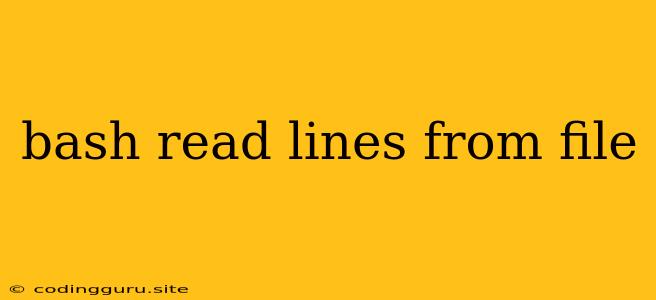Reading Lines from a File in Bash
Bash, a powerful command-line interpreter, offers several ways to read lines from a file. Whether you're processing data, manipulating files, or automating tasks, understanding these methods is crucial. This article will guide you through various techniques for reading lines from a file in Bash, exploring their strengths and limitations.
Why Read Lines from a File?
Bash scripts often need to interact with data stored in files. Reading lines from a file allows you to process each line individually, enabling actions like:
- Data Extraction: Extracting specific information from a text file, such as usernames, IP addresses, or timestamps.
- File Processing: Modifying the content of a file, for example, adding prefixes or suffixes to each line.
- Looping and Iteration: Performing actions on each line of a file, like sending commands to a server or executing scripts.
Methods for Reading Lines from a File
Here's a breakdown of common methods for reading lines from a file in Bash:
1. Using while Loop and read Command
This method is straightforward and widely used. It reads each line of the file and assigns it to a variable.
#!/bin/bash
# The file you want to read from
file="my_file.txt"
# Open the file for reading
exec < "$file"
# Read each line from the file
while read line; do
# Process each line here
echo "Line: $line"
done
# Close the file
exec <&-
- Explanation:
exec < "$file": Opens the file for reading, redirecting standard input (<) to the specified file.while read line; do ... done: Reads each line into thelinevariable and executes the loop body for each line.echo "Line: $line": Prints the current line to the console.exec <&-: Closes the file descriptor.
2. Using cat and while Loop
This method utilizes the cat command to output the file's content and uses a while loop to process each line.
#!/bin/bash
# The file you want to read from
file="my_file.txt"
# Read the entire file content
cat "$file" | while read line; do
# Process each line here
echo "Line: $line"
done
- Explanation:
cat "$file": Outputs the entire content of the file to standard output.|: Pipes the output ofcatto thewhileloop.while read line; do ... done: Reads each line from the piped input and executes the loop body.
3. Using xargs Command
The xargs command can be used to execute a command for each line of a file.
#!/bin/bash
# The file you want to read from
file="my_file.txt"
# Execute a command for each line
xargs -n 1 -a "$file" echo "Line: "
- Explanation:
xargs: Reads lines from a file and executes a command for each line.-n 1: Specifies that each line should be passed as a separate argument to the command.-a "$file": Specifies the file to read lines from.echo "Line: ": The command to be executed for each line.
4. Using for Loop with readarray
This approach uses the readarray command to read all lines into an array, and then uses a for loop to iterate over the array.
#!/bin/bash
# The file you want to read from
file="my_file.txt"
# Read all lines into an array
readarray -t lines < "$file"
# Iterate over the array
for line in "${lines[@]}"; do
# Process each line here
echo "Line: $line"
done
- Explanation:
readarray -t lines < "$file": Reads all lines from the file into thelinesarray.-t: Removes trailing newlines from each line.for line in "${lines[@]}"; do ... done: Iterates over each element in thelinesarray.
5. Using awk Command
The awk command is a powerful tool for data manipulation and analysis. You can use it to process each line of a file, applying specific actions to each line.
#!/bin/bash
# The file you want to read from
file="my_file.txt"
# Process each line with awk
awk '{ print "Line: " $0 }' "$file"
- Explanation:
awk '{ print "Line: " $0 }': This command specifies anawkscript that prints each line with a prefix.$0: Represents the entire current line.
Choosing the Right Method
The best method for reading lines from a file depends on your specific needs:
- Simple processing: Use the
whileloop withreadfor straightforward line-by-line processing. - Large files: For large files, consider using
xargsorawkfor more efficient processing. - Array manipulation: If you need to manipulate the lines as an array, use
readarrayand aforloop.
Error Handling
When working with files, always consider error handling to ensure your script runs smoothly. Use if statements or the $? variable to check for errors during file operations.
Example with Error Handling:
#!/bin/bash
file="my_file.txt"
if [ ! -f "$file" ]; then
echo "Error: File '$file' not found!"
exit 1
fi
exec < "$file"
while read line; do
echo "Line: $line"
done
exec <&-
Conclusion
Reading lines from a file in Bash is a common task, and there are several effective methods to achieve it. Each technique has its advantages and limitations, so choose the one that best suits your specific requirement. Remember to handle errors gracefully to ensure your script runs smoothly.