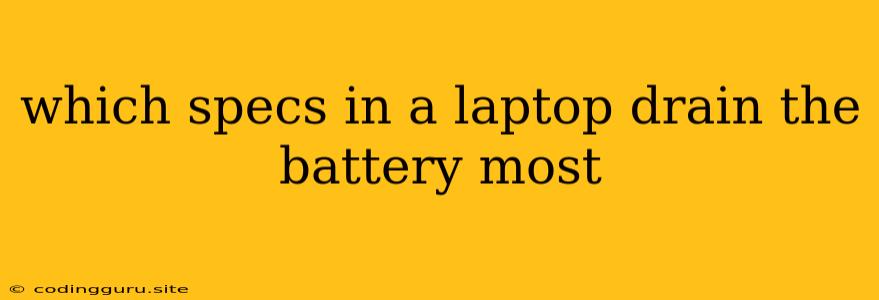Which Specs in a Laptop Drain the Battery Most?
Laptops are incredibly versatile, allowing us to work, play, and stay connected on the go. However, one constant concern is battery life. It's frustrating to be stuck with a dead laptop when you need it most. Understanding which laptop specs drain the battery the most can help you make informed choices and extend your battery life.
Screen Size and Resolution:
The larger and higher-resolution your screen, the more power it consumes. A 15-inch laptop with a 4K display will consume significantly more power than a 13-inch laptop with a 1080p display. This is because it takes more energy to illuminate and refresh a larger area with more pixels.
Tips:
- Consider a smaller screen: If you prioritize battery life, opt for a laptop with a smaller screen, even if it means sacrificing some screen real estate.
- Lower the resolution: If you have a high-resolution display, consider lowering the resolution to conserve battery.
- Dim the brightness: Adjusting the screen brightness can significantly impact battery life. Keep it at a comfortable level, but avoid maxing it out.
Processor (CPU):
The processor is the brain of your laptop, handling all your tasks. A more powerful processor will consume more power, especially when running demanding tasks like video editing or gaming.
Tips:
- Choose a lower-power processor: If you mainly use your laptop for browsing, emails, and basic tasks, a lower-power processor will be sufficient and conserve battery life.
- Utilize power-saving modes: Most laptops have power-saving modes that can reduce processor performance and conserve battery.
Graphics Card (GPU):
Dedicated graphics cards are essential for gaming and demanding graphics applications. However, they consume a significant amount of power, leading to reduced battery life.
Tips:
- Integrated graphics are enough: If you don't play games or use graphic-intensive software, opt for a laptop with integrated graphics.
- Disable the GPU: Some laptops allow you to disable the dedicated GPU to save battery when not in use.
Storage Drive:
Solid State Drives (SSDs) are faster and more power-efficient than traditional Hard Disk Drives (HDDs).
Tips:
- Choose an SSD: SSDs consume less power, which translates to longer battery life.
Connectivity:
Wireless connections like Wi-Fi and Bluetooth consume power. Keeping them enabled when not in use can drain your battery.
Tips:
- Disable unused connections: Turn off Wi-Fi and Bluetooth when not in use.
- Use Airplane mode: If you are not using any connections, enabling Airplane mode will conserve battery.
Backlit Keyboard:
A backlit keyboard is convenient for working in low-light conditions, but it also consumes power.
Tips:
- Turn off the backlight: If you don't need the backlight, turn it off to conserve battery.
Other Factors:
- Software: Background processes and apps can contribute to battery drain. Close unnecessary programs and limit background activity.
- Battery Health: The age and health of your battery can affect its performance.
Conclusion:
By understanding how different laptop specs impact battery life, you can make informed choices when purchasing a laptop or optimizing your existing device. Choosing a laptop with a smaller screen, lower-power processor, integrated graphics, and SSD can significantly extend your battery life. Additionally, minimizing screen brightness, disabling unused connections, and optimizing your software usage can further conserve power. Remember, battery life is a balance between performance and energy efficiency. Make choices that best suit your needs and usage patterns.