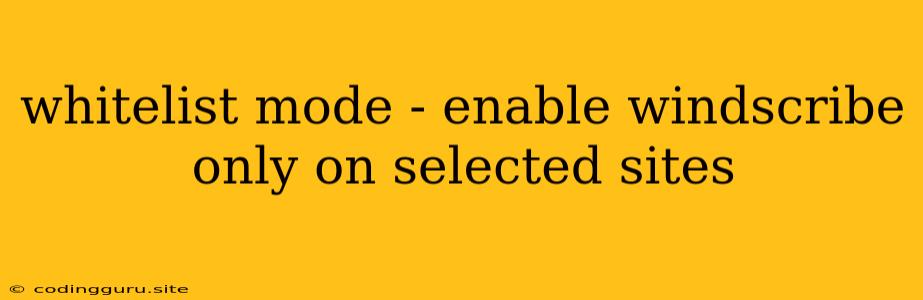Unlock the Power of Whitelist Mode: Enabling Windscribe Only on Specific Sites
Do you want to enjoy the security and privacy benefits of a VPN but only for specific websites? This is where whitelist mode comes in, allowing you to select the sites where you want Windscribe to be active.
This approach offers a perfect balance: you can shield your online activity from prying eyes on sensitive sites, while allowing other sites to function normally without the VPN overhead.
Why Use Whitelist Mode?
Here are a few key reasons why whitelist mode could be your ideal VPN setup:
- Optimize Performance: By running your VPN only on specific sites, you can improve your overall browsing speed. Websites not on your whitelist will load faster without the VPN's added latency.
- Avoid Geo-Restrictions: Some websites and services may not work properly with a VPN. Whitelisting allows you to use a VPN for accessing geo-restricted content while still enjoying other sites normally.
- Fine-Tune Your Privacy: You can select the sites you trust and those you don't, choosing when to engage Windscribe's security features.
How to Enable Whitelist Mode with Windscribe
Enabling whitelist mode in Windscribe is straightforward. Here's a step-by-step guide:
- Open Windscribe: Log in to your Windscribe account and open the app or browser extension.
- Navigate to Settings: Look for the settings icon, typically represented by a gear or a wrench.
- Locate Whitelist Mode: Within the settings, find the "Whitelist" or "Allowlist" option. Some versions may refer to it as "Blocklist" mode.
- Add Sites to Whitelist: Click on the option to add websites. You can either type in the URLs directly or use the provided search bar to find the sites you want to add.
- Save Changes: Save your changes and ensure that whitelist mode is enabled in the app or extension.
Tips for Effective Whitelist Mode Use:
- Start Small: Begin by adding a few websites you deem sensitive or where privacy is crucial. Then, gradually expand your whitelist as needed.
- Use Wildcards: You can use wildcards like "https://*.example.com" to whitelist entire domains or their subdomains.
- Review Regularly: Periodically check your whitelist and remove any sites you no longer need to protect.
Benefits of Using Whitelist Mode with Windscribe:
- Streamlined Performance: By reducing the number of sites under VPN protection, you enjoy faster browsing and smoother online experiences.
- Increased Flexibility: Control when and where Windscribe is active, allowing you to prioritize security and privacy on specific sites.
- Enhanced Security: Shield your sensitive information on select websites without impacting your overall online browsing experience.
Conclusion
Whitelist mode offers a powerful approach to maximizing your VPN usage. It allows you to leverage the benefits of Windscribe for specific websites while enjoying a smoother internet experience overall. By carefully selecting the websites you wish to protect, you can maintain a balance between privacy, performance, and ease of use.