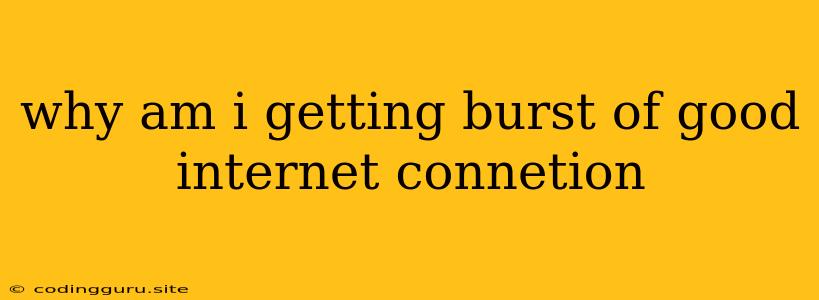Why Am I Getting Bursts of Good Internet Connection?
Experiencing inconsistent internet connection, where you get sudden bursts of high speed followed by periods of slowness or complete disconnections, can be incredibly frustrating. It feels like your internet is playing a game of hide-and-seek, and you're constantly left wondering what's going on. This phenomenon can occur due to a multitude of factors, and pinpointing the exact cause can be a bit like solving a puzzle.
Here are some common culprits behind those bursts of good internet connection:
Network Congestion
Imagine a highway with a lot of cars trying to pass through a narrow tunnel. That's what happens to your internet connection during peak hours. Network congestion occurs when too many devices are using the same network at the same time. This can lead to data packets getting lost or delayed, causing the bursts of good internet connection.
Think of it this way: When the highway is less crowded, your data can flow freely, giving you that "burst" of speed. But during peak hours, you might encounter traffic jams, resulting in slower speeds.
How to identify:
- Notice if the problem happens consistently at certain times: This could indicate peak usage times in your area.
- Check if other devices on your network are experiencing slow speeds simultaneously.
Interference
Imagine your internet connection as a radio signal. Now, imagine other devices in your home emitting their own signals, like a microwave oven or cordless phone. These devices can create interference, impacting your internet connection and leading to those bursts of good internet connection.
Think of it this way: When a radio station is transmitting, it's difficult to hear other stations clearly. Similarly, interference can disrupt your internet signal, causing it to become unstable.
How to identify:
- Try moving your router to a different location.
- Disconnect any devices that might be interfering with the signal.
Outdated or Overloaded Router
Your router is the traffic cop of your home network. If it's outdated or overloaded, it can't handle the traffic efficiently, causing slow speeds and bursts of good internet connection.
Think of it this way: An outdated router is like an old car with a small engine trying to handle a large trailer. It can only handle a certain amount of traffic before it starts to struggle.
How to identify:
- Check your router's specifications and compare them to the number of devices connected.
- Consider upgrading to a newer router if yours is outdated.
Outdated or Corrupted Drivers
Your computer's drivers are like software instructions that tell your hardware how to communicate with your operating system. Outdated or corrupted drivers can cause various problems, including slow internet speeds and bursts of good internet connection.
Think of it this way: Imagine your computer as a car and the drivers as its owner's manual. If the manual is outdated or damaged, the car won't run smoothly.
How to identify:
- Check for driver updates on your computer's manufacturer's website.
- Try reinstalling your network drivers.
Internet Service Provider (ISP) Issues
Sometimes, the problem isn't on your end but with your internet service provider (ISP). Server outages, maintenance, or network issues can cause slow speeds and bursts of good internet connection.
Think of it this way: If there's a power outage on the street, your lights will go out, no matter how good your electrical wiring is. Similarly, your ISP's network issues can affect your connection.
How to identify:
- Check your ISP's website for any service outages or maintenance schedules.
- Contact your ISP's customer support to report the issue.
Malware or Virus
Malware or viruses can silently steal your internet bandwidth, resulting in slow speeds and bursts of good internet connection.
Think of it this way: Imagine someone stealing your car's fuel. Your car will run slower, and you won't get as far. Similarly, malware can use your internet connection without your knowledge, affecting your internet speed.
How to identify:
- Run a full system scan with a reputable antivirus program.
- Be cautious about clicking on suspicious links or downloading files from unknown sources.
Background Processes
Unnecessary programs or processes running in the background can consume your internet bandwidth, causing slow speeds and bursts of good internet connection.
Think of it this way: Imagine you're trying to drive a car with the air conditioner, radio, and heater all turned on at the same time. Your car will run slower, and you might not have enough power to accelerate quickly. Similarly, background processes can drain your internet bandwidth, leaving less for your web browsing or streaming.
How to identify:
- Check your Task Manager or Activity Monitor to see what programs are running in the background.
- Close any unnecessary programs or processes.
Wi-Fi Signal Strength
A weak Wi-Fi signal can cause slow speeds and bursts of good internet connection.
Think of it this way: The further away you are from a radio station, the weaker the signal will be. Similarly, the further away you are from your router, the weaker your Wi-Fi signal will be.
How to identify:
- Check your Wi-Fi signal strength on your device.
- Consider using a Wi-Fi extender to boost your signal in areas with poor coverage.
How to Troubleshoot the Bursts of Good Internet Connection
Now that you have a better understanding of the common causes, let's explore some troubleshooting tips:
- Restart your router and modem: This can sometimes resolve minor glitches.
- Run a speed test: This will give you a baseline of your internet speed and help you identify if the issue is with your internet connection or your device.
- Check your network settings: Make sure your router is set up correctly and that your device is connected to the right network.
- Update your drivers: Outdated or corrupted drivers can cause various problems, including slow internet speeds.
- Scan for malware: Malware can steal your internet bandwidth, leading to slow speeds and intermittent connections.
- Limit background processes: Unnecessary programs running in the background can consume your internet bandwidth.
- Consider upgrading your router: An outdated or overloaded router can struggle to handle traffic efficiently.
- Contact your ISP: If the issue persists, contact your ISP to report the problem.
Remember, these tips are a starting point. The specific steps you need to take will depend on the cause of your internet connection issues.
Conclusion
Experiencing bursts of good internet connection can be frustrating, but it doesn't have to be a mystery. By understanding the potential causes and following these troubleshooting steps, you can pinpoint the problem and get back to enjoying a reliable and speedy internet connection.