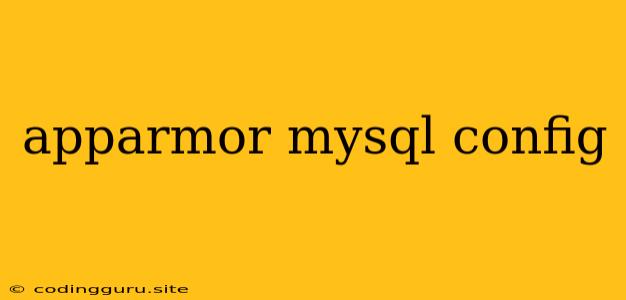AppArmor and MySQL: A Security-Centric Partnership
AppArmor is a powerful Linux security module that enforces granular security policies on applications. MySQL, the popular open-source relational database management system, can benefit greatly from AppArmor's protection, particularly in environments where data security is paramount. This article explores how to configure AppArmor for MySQL, highlighting its benefits and addressing common concerns.
Why AppArmor for MySQL?
Why should you consider AppArmor for your MySQL setup? The answer lies in its ability to significantly enhance security. By defining strict rules for MySQL's behavior, AppArmor prevents unauthorized access and malicious activity, safeguarding your sensitive data. Here are some key advantages:
- Sandboxing: AppArmor creates a secure sandbox for MySQL, isolating it from other processes and restricting its interactions. This minimizes the impact of potential vulnerabilities, preventing attackers from exploiting them to access your data.
- Fine-grained Control: AppArmor allows you to precisely control what resources MySQL can access, limiting its operations to only what is necessary for its function. This minimizes attack surface and helps prevent unintended consequences.
- Preventing Privilege Escalation: AppArmor helps thwart attempts to escalate privileges within the system. By limiting MySQL's capabilities, it reduces the risk of attackers using it as a stepping stone to gain higher-level access.
- Proactive Security: AppArmor provides a proactive security layer, detecting and preventing malicious behavior before it can cause damage. This is in contrast to reactive approaches that rely on detecting attacks after they have occurred.
Configuring AppArmor for MySQL
The process of configuring AppArmor for MySQL involves a few key steps:
- Installing AppArmor: If you haven't already, install AppArmor on your Linux system. It's generally available in the default package repositories.
- Creating a Profile: AppArmor uses profiles to define the rules governing a specific application. Create a profile for MySQL by using the
aa-genprofcommand, providing the path to the MySQL executable. - Modifying the Profile: The initial profile generated by
aa-genprofmight be overly restrictive. You'll need to modify it to allow the necessary actions for MySQL to operate correctly. This involves analyzing the profile, identifying restricted actions, and adding rules to permit them. - Loading and Enabling the Profile: Once you have the desired configuration, load the AppArmor profile. You can do this using the
apparmor_parsercommand or through the AppArmor configuration files. - Testing: After configuring AppArmor, thoroughly test your MySQL setup to ensure it functions as expected. This step is crucial to prevent unexpected behavior or performance issues.
Common AppArmor Configuration Challenges and Solutions
While AppArmor provides a robust security framework, configuring it for MySQL can sometimes present challenges. Here are some common issues and their solutions:
- MySQL Logs: AppArmor might restrict MySQL's ability to write logs. Adjust the profile to permit logging to the appropriate directory.
- Socket Access: MySQL might need access to specific sockets for communication. Grant access in the profile by allowing read/write operations on the relevant socket files.
- Permissions: AppArmor might limit the permissions MySQL requires for certain operations. Adjust the profile to provide the necessary permissions for file access, network connections, and other resources.
Tips for Effective AppArmor Configuration
- Start with a Base Profile: Leverage pre-existing AppArmor profiles for MySQL as a starting point. These profiles provide a solid foundation, reducing the need for extensive customization.
- Document Your Changes: Thoroughly document the changes you make to the AppArmor profile. This documentation is vital for troubleshooting, future modifications, and understanding the security configuration.
- Test Regularly: After making changes to the profile, test your MySQL setup comprehensively to ensure it operates correctly and that the new AppArmor rules don't interfere with normal functionality.
Conclusion
AppArmor offers a powerful and flexible approach to enhancing the security of MySQL databases. By carefully configuring profiles and understanding the nuances of AppArmor, you can create a secure environment that protects your sensitive data from unauthorized access and malicious activity. Remember to test your configuration thoroughly and document your changes to ensure a robust and reliable security solution for your MySQL deployments.