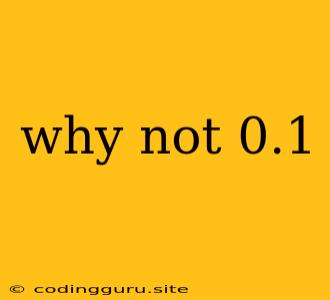Why Not 0.1? Exploring the Quirks of Floating-Point Numbers
Have you ever encountered unexpected results when dealing with decimal numbers in your code? You might have noticed that 0.1 + 0.2 doesn't always equal 0.3 in programming. This is a common problem that stems from the way computers represent numbers internally, and it's related to the concept of floating-point numbers.
The Roots of the Issue: Floating-Point Representation
Computers use a system called floating-point representation to store decimal numbers. This system utilizes a combination of a sign bit, an exponent, and a mantissa to represent a wide range of numbers, including fractions.
The mantissa is a fractional representation of the number, while the exponent determines the magnitude or scale of the number. For example, the number 0.1 in binary is represented as 0.0001100110011…, which is an infinitely repeating sequence.
However, computers have limited memory, so they cannot store infinitely repeating sequences. This leads to a truncation of the binary representation, resulting in an approximation of the original decimal number. This approximation, known as rounding error, is the root cause of why 0.1 + 0.2 might not equal 0.3.
Example of Floating-Point Errors
Let's illustrate the problem with a simple example. The decimal number 0.1 in binary representation becomes 0.0001100110011…, which gets truncated due to memory limitations. This truncation introduces a tiny error. When you add 0.1 and 0.2, these errors accumulate, leading to a result that might deviate slightly from the expected 0.3.
How to Deal with Floating-Point Errors
While you can't entirely eliminate floating-point errors, you can mitigate their impact and improve the accuracy of your calculations. Here are a few approaches:
-
Using a Specific Decimal Representation: Libraries like
decimalin Python allow you to represent decimal numbers with fixed precision, reducing the potential for rounding errors. -
Approximation and Tolerance: Instead of expecting exact equality, use a tolerance value for comparisons. For example, instead of checking if x == 0.3, you can check if abs(x - 0.3) < 0.00001. This allows for a small margin of error.
-
Understanding Limitations: Be aware of the inherent limitations of floating-point representation. It's essential to avoid unnecessary comparisons or calculations involving floating-point numbers that might lead to inaccuracies.
Common Pitfalls to Avoid
-
Comparing Floating-Point Numbers Directly: Directly comparing floating-point numbers for equality might lead to unexpected results due to rounding errors.
-
Overreliance on Precision: Do not assume that floating-point numbers represent the exact decimal values. Be mindful of the potential for small errors.
-
Accumulating Errors: Repeated calculations involving floating-point numbers can amplify the cumulative effect of rounding errors.
Conclusion
The why not 0.1 dilemma is a fundamental aspect of computer science that stems from the way computers represent decimal numbers using floating-point representation. While these errors are usually negligible for most everyday calculations, they can become significant in scientific and financial applications. By understanding the inherent limitations of floating-point numbers and employing appropriate mitigation strategies, you can ensure more accurate and reliable calculations in your code.