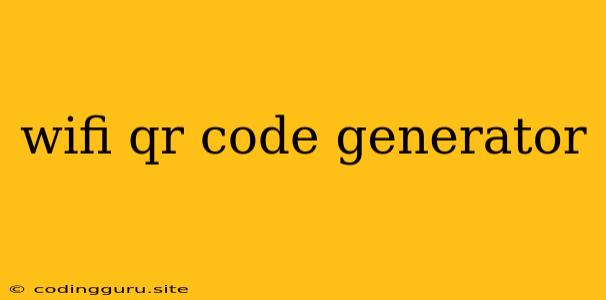Want to Share Your WiFi Password Effortlessly? Try a WiFi QR Code Generator!
Sharing your WiFi password can be a tedious process. You might have to type it out, write it down, or even whisper it to someone standing right next to you. But there's a much easier and more convenient way: WiFi QR code generators. These tools let you create a unique QR code that, when scanned, automatically connects devices to your WiFi network.
Why Use a WiFi QR Code Generator?
Convenience: Imagine the ease of simply presenting a QR code to your guests, who can then instantly connect to your WiFi with a quick scan. No more struggling with complex passwords or fumbling for notes.
Security: QR codes can help you avoid sharing your password verbally or through insecure channels, enhancing your network security.
Accessibility: QR codes are easily readable by most smartphones and tablets, making it accessible to everyone.
Professional Touch: In business settings, a WiFi QR code adds a touch of professionalism, providing a seamless and user-friendly experience for customers or clients.
How Does a WiFi QR Code Generator Work?
1. Input Your WiFi Details: Begin by entering your WiFi network name (SSID) and password into the generator.
2. Generate the QR Code: The generator will then create a unique QR code containing your WiFi credentials.
3. Share or Download the QR Code: You can either share the QR code digitally or download it as an image file for printing.
4. Scan and Connect: Users simply need to scan the QR code with their smartphone's camera or a dedicated QR code reader app, and they will be automatically connected to your WiFi network.
Finding the Right WiFi QR Code Generator
Several online tools and apps can help you generate WiFi QR codes. Search for "WiFi QR code generator" and you'll find various options. Consider factors like:
- Ease of use: Look for a generator with a simple and intuitive interface.
- Customization options: Some generators allow you to personalize the QR code with logos or branding.
- Security: Choose a reputable generator that ensures your data is secure and your QR code is not susceptible to hacking.
Example: Using a Free Online WiFi QR Code Generator
Many websites offer free WiFi QR code generators. Here's a simple example using a popular online tool:
- Visit the website and enter your WiFi name and password in the designated fields.
- Click "Generate" or "Create QR Code".
- The generator will display the QR code.
- Download the QR code as an image file or share the link to the code.
Conclusion
WiFi QR code generators offer a convenient and secure way to share your WiFi password with others. They are simple to use, provide a professional touch, and ensure ease of access for all your guests or visitors. By embracing this technology, you can streamline the WiFi connection process and provide a seamless experience for everyone.