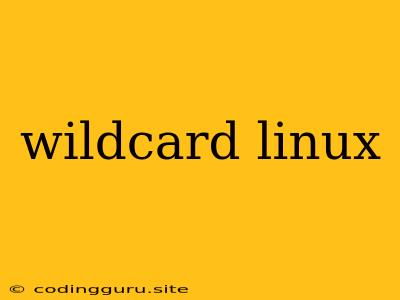Understanding and Using Wildcards in Linux
Wildcards are powerful tools in Linux that allow you to manipulate files and directories in a more efficient and flexible way. They act as a placeholder for characters, allowing you to select multiple files or directories at once, saving you time and effort. This article will explore the world of Linux wildcards, diving into their functions, how to use them, and the various types available.
What are Linux Wildcards?
Wildcards are special characters that represent a range of characters in a filename or path. They are used in shell commands like ls, rm, mv, and cp to select multiple files or directories based on a pattern.
Common Wildcards in Linux
*(asterisk): This wildcard represents any number of characters, including zero. It can be used to select all files in a directory or all files with a specific extension. For example,ls *.txtwill list all files ending with.txt.?(question mark): This wildcard represents a single character. You can use it when you know the position of a character but not the character itself. For example,ls a?cwill list all files starting with "a", followed by a single character, and ending with "c".[](square brackets): This wildcard represents a range of characters. You can specify a list of characters or a range of characters to match. For instance,ls [a-z]*.txtwill list all files starting with a lowercase letter and ending with.txt.
Practical Examples of Wildcard Usage
- Listing Files with a Specific Extension: Let's say you need to list all files ending with
.jpgin your current directory. You can use the wildcard*to achieve this:
ls *.jpg
- Deleting Files with a Specific Prefix: You want to remove all files starting with "temp" in the
Documentsdirectory. Use the wildcard*like this:
rm Documents/temp*
- Moving Files based on Character Ranges: You have several files with names like
file1.txt,file2.txt,file3.txt, etc. You need to move them to another directory. Use the[]wildcard to simplify this:
mv file[1-3].txt /new/directory
- Selecting Files with Specific Characters: You want to list all files in your current directory that contain the character "a" in their filename. Use the
?wildcard like this:
ls *a*
Understanding the Importance of Wildcards
Using wildcards in Linux significantly improves your command-line efficiency. They allow you to select multiple files or directories with a single command, eliminating the need to type long file names. This can be especially helpful when working with large numbers of files or directories.
Tips for Effective Wildcard Usage
- Be Careful with the
rmCommand: Use thermcommand with caution when using wildcards. Always double-check your wildcard pattern to ensure you are not accidentally deleting files you need. - Use Quotes when Needed: If your filename contains spaces or special characters, it's important to enclose the wildcard expression in quotes to prevent unexpected behavior.
- Combine Multiple Wildcards: You can combine different wildcards in a single expression for greater flexibility. For example,
ls *[0-9].txtwill list all files that start with any characters, followed by a digit and ending with.txt.
Conclusion
Linux wildcards are essential tools for efficient file and directory manipulation. They offer flexibility and speed when working with your files. Understanding their uses and practicing their application will significantly improve your command-line proficiency. By mastering wildcards, you can streamline your Linux workflows and become a more efficient user.