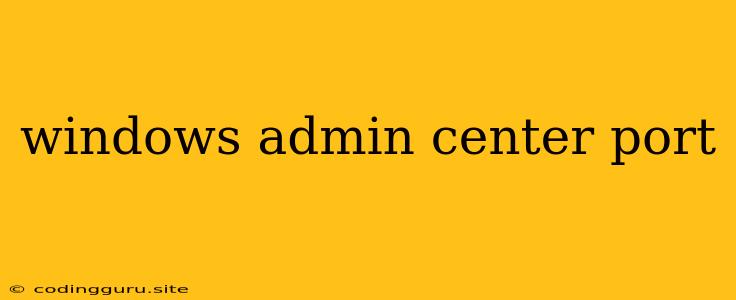What is Windows Admin Center (WAC) and its Default Port?
Windows Admin Center (WAC) is a modern web-based administration tool for managing your Windows servers and other devices. It provides a central location for managing Windows Server, Windows Client, Hyper-V, and other technologies. One of the first things you need to know about WAC is how to connect to it, which involves understanding its default port number.
What is the Default Port for Windows Admin Center?
The default port for Windows Admin Center is 443. This port is used for secure HTTPS communication, ensuring your connection to WAC is encrypted. It's important to remember that while 443 is the default port, it can be changed during the installation process.
Why is the Default Port Important?
Understanding the default port is crucial for several reasons:
- Firewall Configuration: You'll need to ensure that port 443 is open on both the server running Windows Admin Center and any clients trying to connect to it.
- Troubleshooting: If you're having issues connecting to Windows Admin Center, checking if port 443 is open on both the server and the client side is a vital step in troubleshooting.
- Security: Using the default secure HTTPS port 443 helps to protect your data and ensure secure communication.
How to Check the Default Port
If you're unsure about the default port for your Windows Admin Center installation, you can check the following:
- Open the Windows Admin Center application.
- Click on the settings icon (gear icon) in the top-right corner.
- Go to the "General" tab.
- Look for the "Web Server Port" setting, which will display the port used by your Windows Admin Center instance.
Changing the Default Port
While using the default port 443 is generally recommended, you can change it to a different port if needed. To do this, you need to adjust the settings during the initial installation of Windows Admin Center.
- During the Windows Admin Center installation process, choose "Custom" installation.
- Select the option to "Change the Web Server Port."
- Enter the desired port number.
Remember that changing the port might require you to configure your firewall accordingly and update any client connections that use the previous port.
Conclusion
Understanding the default port for Windows Admin Center, which is 443, is crucial for managing your Windows environment. Ensuring that this port is open and configured properly will allow you to connect and manage your servers securely. While changing the default port is possible, it's generally recommended to use 443 to maintain security and compatibility.