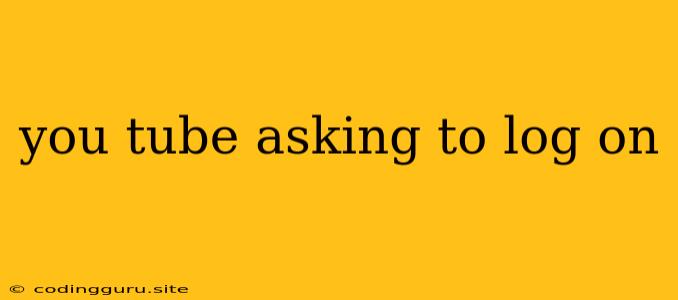Why Does YouTube Keep Asking Me to Log In?
It's frustrating when you're trying to enjoy your favorite YouTube videos and suddenly you're hit with the dreaded "Log In" prompt. You might be thinking, "I already logged in!" But this persistent login request can be a real annoyance. Here are some of the most common reasons why YouTube keeps asking you to log in, along with some tips on how to fix the problem:
1. Cookies and Cache Issues
Sometimes, your browser's cookies and cached data can become corrupted or outdated. This can lead to YouTube struggling to recognize your login status.
Tips:
- Clear your browser's cookies and cache: This is often the quickest fix. Most browsers have a built-in option to do this, usually found in the settings or preferences menu.
- Try a different browser: If clearing your cookies doesn't solve the problem, try accessing YouTube from a different browser (Chrome, Firefox, Safari, etc.). This can help you determine if the issue is with your browser or with YouTube itself.
2. Outdated Browser
An outdated browser can also cause problems with website compatibility. YouTube is constantly updating its platform, so an outdated browser may not be able to keep up.
Tips:
- Update your browser: Most browsers have an automatic update feature, but you can manually check for updates by going to the "About" section in your browser's menu.
3. Multiple Accounts
If you're logged into multiple YouTube accounts on your device, there might be a conflict.
Tips:
- Sign out of all YouTube accounts: Go to your account settings and sign out of all YouTube accounts you have access to. Then, log back in to the account you want to use.
4. Browser Extensions
Sometimes, browser extensions can interfere with how YouTube functions.
Tips:
- Disable browser extensions: Try temporarily disabling any browser extensions, especially those related to ad blocking or privacy. If the problem goes away, you can re-enable extensions one by one to identify the culprit.
5. Website Issues
Sometimes, the problem might not be on your end. YouTube itself might be experiencing temporary glitches or maintenance.
Tips:
- Check the YouTube Status page: You can find the YouTube Status page on their website to see if there are any known issues.
- Wait a little while: Often, website problems are temporary and will resolve themselves within a short time.
6. Password Issues
If you recently changed your YouTube password, it's possible that YouTube is having trouble recognizing your login credentials.
Tips:
- Verify your password: Double-check that you're entering the correct password.
- Try resetting your password: If you're unsure of your password or think it might have been compromised, you can reset it through the YouTube website.
7. Incognito Mode
If you're using Incognito mode, YouTube might not be able to store your login information.
Tips:
- Exit Incognito mode: If you want to stay logged in, close your Incognito window and access YouTube in your regular browser.
8. Device Restrictions
Some devices, like work or school computers, might have restrictions in place that prevent you from logging into certain websites.
Tips:
- Check your device's settings: If you think your device might have restrictions, check the settings to see if you can change them.
- Contact your IT administrator: If you can't change the settings yourself, contact your IT administrator for assistance.
Conclusion
The constant "Log In" prompts on YouTube can be frustrating, but hopefully, this guide has provided you with some useful troubleshooting steps. By understanding the common causes of the problem, you can identify the issue and take steps to resolve it.