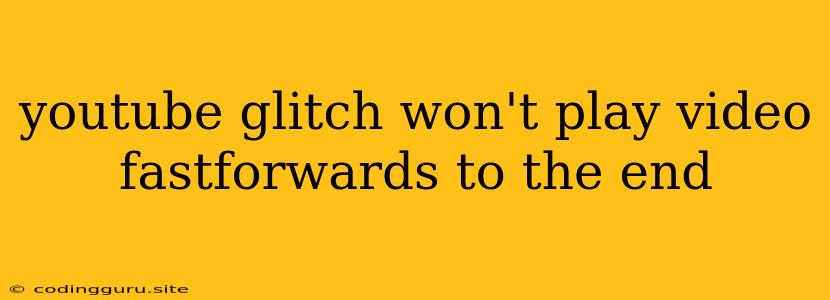YouTube Glitch: Why Your Videos Are Fast Forwarding to the End and How to Fix It
It's frustrating when you're trying to enjoy a video on YouTube, and suddenly, it starts fast-forwarding to the end. You're left wondering, "What just happened?" This issue, a common YouTube glitch, can occur due to a variety of reasons, from browser extensions to internet connectivity issues.
Here are some common reasons why your YouTube video might be fast-forwarding to the end:
1. Browser Extensions:
- Ad-blockers: While ad-blockers are designed to enhance your browsing experience, they sometimes interfere with YouTube's functionality. They might mistakenly block elements necessary for video playback, causing the fast-forwarding glitch.
- Other extensions: Other extensions you have installed might be conflicting with YouTube's player.
- Solution: Disable your browser extensions temporarily to see if this resolves the issue. If so, you can then disable them one by one to identify the culprit.
2. Internet Connection:
- Weak signal: A weak internet connection can cause buffering issues and lead to videos skipping or fast-forwarding.
- Solution: Try refreshing the page or restarting your router to improve your connection.
3. YouTube Player Issues:
- Outdated browser: An outdated browser might not be compatible with the latest YouTube player, causing the fast-forwarding issue.
- Solution: Make sure your browser is up-to-date.
4. Website Cache:
- Outdated cache: Sometimes, a corrupted or outdated website cache can interfere with video playback.
- Solution: Clearing your browser's cache can help resolve this issue.
5. Hardware Issues:
- Hardware acceleration: This feature, designed to enhance video performance, can sometimes cause playback problems.
- Solution: Disable hardware acceleration in your browser settings and see if that fixes the issue.
6. Browser Issues:
- Browser conflict: Sometimes, a conflict with other applications or settings in your browser can cause the YouTube fast-forwarding problem.
- Solution: Try using a different browser to see if the problem persists. If it does, it's less likely a browser-specific issue.
How to Fix the YouTube Glitch:
1. Refresh the Page: A simple solution is to refresh the page. This often fixes minor issues related to buffering or temporary website glitches.
2. Restart Your Browser: Restarting your browser clears the cache and closes any conflicting processes, which can be helpful for resolving the issue.
3. Clear Your Browser Cache: Clearing your browser cache removes any outdated data that might be interfering with video playback.
4. Update Your Browser: An outdated browser might be incompatible with the latest YouTube player.
5. Disable Extensions: Temporarily disable all your extensions to see if they are the culprit.
6. Check Your Internet Connection: Make sure your internet connection is stable and strong.
7. Try a Different Browser: Switching browsers can help you determine if the issue is specific to your current browser.
8. Disable Hardware Acceleration: Hardware acceleration, while beneficial, can sometimes cause issues with video playback.
9. Contact YouTube Support: If none of these solutions work, contact YouTube support for further assistance.
Conclusion:
While the YouTube fast-forwarding glitch can be annoying, it's usually solvable with a few simple steps. By understanding the possible causes and trying the solutions provided, you can troubleshoot this issue and enjoy your favorite videos on YouTube without interruption.