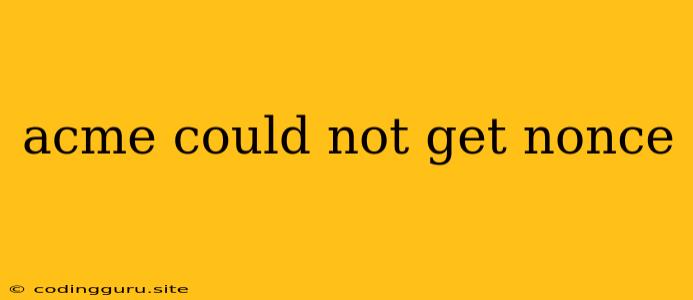The "acme could not get nonce" Error: Troubleshooting and Solutions
In the world of SSL certificates and website security, encountering errors during the process of obtaining a certificate is not uncommon. One such error, "acme could not get nonce", can be quite frustrating for users. It often appears when trying to obtain a certificate through a process called Let's Encrypt, a widely used Certificate Authority (CA) that provides free SSL certificates.
This error signals a problem with the communication between your system and the Let's Encrypt server. It means that the system is unable to acquire a "nonce," a crucial piece of data used for security purposes during the certificate request process.
Understanding Nonces
Nonces, short for "number used once," are unique values generated for each request sent to the Let's Encrypt server. They serve as a critical security measure, helping to prevent replay attacks where attackers could potentially intercept and reuse previous requests.
Common Causes of "acme could not get nonce" Error
1. Network Connectivity Issues: The most common reason for this error is simply a problem with your internet connection. Ensure you have a stable and working internet connection.
2. Firewall or Security Software Interference: Firewalls or security software might block certain communication ports required for Let's Encrypt's authentication process. Try temporarily disabling your firewall or security software to see if it resolves the issue.
3. DNS Propagation Delays: When validating your domain with Let's Encrypt, the process involves checking the DNS records. If the DNS changes haven't propagated fully yet, you might encounter this error. Wait for a few minutes or even hours for the DNS records to propagate completely.
4. Server Configuration Issues: Misconfigured web server settings or lack of necessary modules can also prevent the system from fetching the nonce. Check if your web server is properly configured to handle Let's Encrypt's challenges and that all required modules are installed.
5. Let's Encrypt Server Issues: Although less common, occasional downtime or issues on the Let's Encrypt servers can lead to the error. In such cases, you might need to wait for the issue to be resolved or try again later.
Troubleshooting Steps
1. Verify Internet Connection: Ensure you have a stable internet connection by browsing other websites or running a network connectivity test.
2. Check Firewall and Security Software: Temporarily disable your firewall or security software and try obtaining the certificate again.
3. Monitor DNS Propagation: Use a DNS checker tool to verify if the DNS records for your domain are updated correctly.
4. Check Server Configuration: Ensure your web server is properly configured to handle Let's Encrypt's challenges. Refer to the documentation for your specific web server for guidance.
5. Contact Your Hosting Provider: If you suspect server configuration issues or encounter the error repeatedly, contact your hosting provider for assistance.
6. Check Let's Encrypt Status: Visit the Let's Encrypt status page to check if there are any ongoing outages or maintenance activities.
7. Retry Later: If you encounter the error sporadically, try again later. The issue might be temporary.
Tips for Preventing "acme could not get nonce" Error
1. Maintain Stable Internet Connection: A reliable internet connection is crucial for smooth certificate issuance.
2. Configure Firewall and Security Software: Configure your firewall and security software to allow communication with Let's Encrypt's servers.
3. Use a Reliable DNS Provider: Choose a reputable DNS provider for faster and more reliable DNS propagation.
4. Keep Server Configurations Updated: Ensure your web server is up-to-date and configured correctly for Let's Encrypt.
5. Monitor Let's Encrypt Status: Stay informed about potential outages or maintenance activities on Let's Encrypt's servers.
Conclusion
The "acme could not get nonce" error is a common issue that can occur when obtaining a Let's Encrypt certificate. By understanding the causes and troubleshooting steps, you can effectively address this error and successfully obtain your SSL certificate. Remember to check your internet connection, firewall settings, DNS propagation, and server configurations to ensure a smooth and secure certificate issuance process.