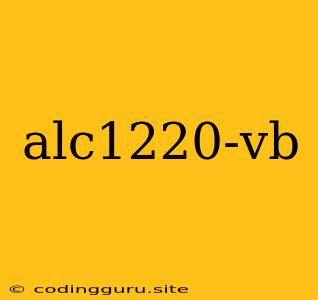Understanding ALC1220-VB: A Guide to the Realtek ALC1220-VB Audio Codec
The ALC1220-VB is a highly integrated audio codec developed by Realtek Semiconductor. It's commonly found in modern motherboards and laptops, offering a wide range of features for high-quality audio experiences. Understanding the ALC1220-VB, its capabilities, and potential issues can be crucial for troubleshooting and maximizing your audio setup.
What is the ALC1220-VB?
The ALC1220-VB is a versatile audio codec that integrates various functions within a single chip. These functions include:
- Analog-to-Digital (A/D) Conversion: Converts analog audio signals from microphones or external sources into digital signals.
- Digital-to-Analog (D/A) Conversion: Converts digital audio signals from your computer into analog signals for output through speakers or headphones.
- Audio Processing: Provides features like volume control, equalization (EQ), and microphone enhancements.
- Multiple Audio Channels: Supports multi-channel audio output for immersive sound experiences.
- High Definition Audio (HDA) Support: Enables high-quality audio playback and recording.
Why is the ALC1220-VB Important?
The ALC1220-VB plays a crucial role in your computer's audio system. It acts as the bridge between your digital audio data and your analog audio devices. This makes it critical for:
- Clear Sound Quality: The ALC1220-VB contributes to a cleaner, more accurate sound reproduction, reducing distortion and noise.
- Immersive Audio Experience: Its support for multiple audio channels (e.g., 5.1 or 7.1 surround sound) enhances gaming and multimedia experiences.
- Microphone Functionality: The ALC1220-VB enables clear voice communication for online meetings, gaming, and recording.
Troubleshooting ALC1220-VB Issues
While the ALC1220-VB is generally reliable, audio problems can arise. Here are some common issues and solutions:
1. No Sound at All:
- Check Connections: Ensure your speakers or headphones are properly connected to the appropriate audio output jack on your computer.
- Volume Control: Verify that the volume on your computer, speakers, and headphones are not muted or set too low.
- Audio Driver: Install or update your audio driver. Outdated or corrupted drivers can cause audio issues.
2. Distorted or Crackling Audio:
- Driver Compatibility: Ensure that your audio driver is compatible with your operating system and the ALC1220-VB.
- Interference: Try moving your computer away from potential sources of electromagnetic interference (e.g., wireless routers).
- Audio Settings: Adjust your audio settings within your operating system, such as the playback device, sample rate, and bit depth.
3. Microphone Issues:
- Microphone Input: Make sure your microphone is plugged into the correct jack (usually pink or green).
- Microphone Sensitivity: Adjust the microphone sensitivity to ensure it picks up your voice clearly without excessive noise.
- Microphone Driver: Update your microphone driver if necessary.
4. Issues with Specific Audio Channels:
- Speaker Configuration: Verify that your speakers are properly configured in your operating system's audio settings.
- Cable Connections: Check for loose or damaged cable connections between your motherboard and speakers.
Tips for Optimizing ALC1220-VB Performance:
- Driver Updates: Keep your audio drivers up-to-date to ensure optimal performance and compatibility.
- Audio Settings: Experiment with audio settings like equalization (EQ) to personalize your sound preferences.
- High-Quality Audio Cables: Use high-quality audio cables to minimize signal loss and ensure the best possible sound quality.
- Software Enhancements: Consider using audio enhancement software to improve clarity, volume, and overall audio experience.
Conclusion
The ALC1220-VB is a key component in modern audio systems, providing high-quality audio experiences. Understanding its features and troubleshooting common issues allows you to maximize its potential and enjoy better sound quality. By following the tips and solutions outlined above, you can ensure your audio system functions flawlessly and delivers a truly immersive and enjoyable audio experience.