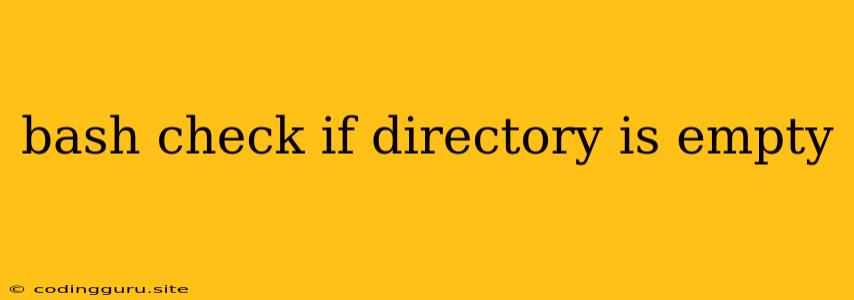Bash Check if Directory is Empty: A Comprehensive Guide
In the realm of scripting, frequently we encounter scenarios where determining whether a directory is empty is crucial. This task becomes essential when automating processes, handling file operations, or implementing logic based on the presence of files within a directory. Bash, the default command-line interpreter on Linux and macOS, provides powerful tools to achieve this with remarkable ease.
The test command
The test command is a versatile tool in Bash, enabling you to perform various checks and comparisons. Let's explore how we can leverage it to ascertain if a directory is empty.
Syntax:
test -d && test -z "$(ls -A )"
Breakdown:
test -d <directory_name>: This part verifies if the provided directory exists and is indeed a directory.&&: This logical operator ensures that the second command only executes if the first command succeeds (directory exists and is valid).test -z "$(ls -A <directory_name>)": This crucial part uses thelscommand with the-Aflag to list all entries, including hidden files, within the directory. The output oflsis then passed to the-zoperator, which checks if the string length is zero (meaning no files or directories are found).
Example:
directory="/home/user/my_directory"
if test -d "$directory" && test -z "$(ls -A "$directory")"; then
echo "The directory is empty"
else
echo "The directory is not empty"
fi
Output:
If the specified directory (/home/user/my_directory) is empty, the script will output "The directory is empty". Otherwise, it will display "The directory is not empty".
The [ ] command
Bash also allows you to use square brackets ([ ]) as an alternative syntax for the test command.
Syntax:
[ -d ] && [ -z "$(ls -A )" ]
This syntax is functionally identical to the test command. The advantage lies in its familiarity to other scripting languages like C and Perl.
The find command
The find command is a powerful tool for navigating and searching through file systems. We can leverage it to check for files within a directory.
Syntax:
find -maxdepth 1 -mindepth 1 -print0 | wc -c
Breakdown:
find <directory_name>: This initiates the search within the specified directory.-maxdepth 1: This option limits the search depth to only the current directory, preventing traversal into subdirectories.-mindepth 1: This option ensures that only files and directories directly within the specified directory are considered, excluding the directory itself.-print0: This option prints each filename with a null byte terminator.| wc -c: This pipes the output offindto thewccommand, which counts the number of characters. If the count is 0, the directory is empty.
Example:
directory="/home/user/my_directory"
if find "$directory" -maxdepth 1 -mindepth 1 -print0 | wc -c -eq 0; then
echo "The directory is empty"
else
echo "The directory is not empty"
fi
Output:
If the find command does not return any files or directories, the wc -c command will output "0", indicating an empty directory.
Tips for Handling Errors
- Ensure that the directory name you provide is valid and exists.
- Use double quotes around variables containing directory names to prevent issues with spaces or special characters.
- Handle potential errors gracefully. For instance, check if the
findcommand returned an error code.
Conclusion
Checking if a directory is empty is a common requirement in scripting. Bash provides multiple approaches using commands like test, [ ], and find. The choice of method depends on your preference, existing codebase, and the specific context of your task. By understanding the nuances of these methods, you can effectively determine if a directory is empty and gracefully handle various scenarios.