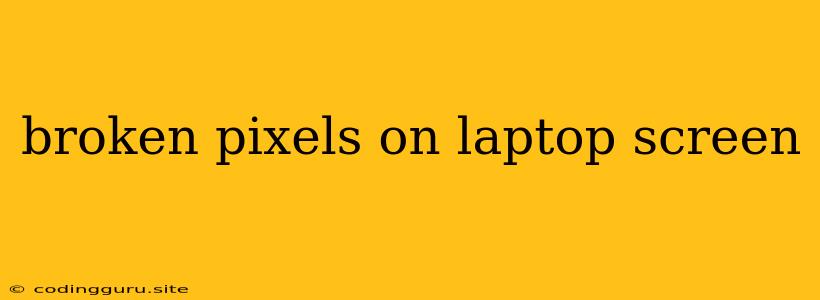Are You Seeing "Broken Pixels" on Your Laptop Screen? Here's What to Do
Seeing broken pixels on your laptop screen can be frustrating. These tiny dots that appear stuck in one color, either black, white, or a bright color like red, green, or blue, can be quite noticeable, especially on a dark background. But before you panic and think your laptop screen is beyond repair, let's understand what broken pixels are and what you can do about them.
What are Broken Pixels?
A broken pixel is a single pixel on your laptop screen that has become permanently stuck in one color. This can happen for a few reasons:
- Manufacturing Defect: Sometimes, broken pixels are present due to manufacturing defects. A pixel can be damaged during the screen's assembly process.
- Overheating: Excessive heat can also damage pixels, leading to them becoming stuck. This can be a problem with laptops that are frequently used in hot environments or have poor ventilation.
- Physical Damage: If your laptop screen has been physically damaged, such as from a drop or impact, you may also see broken pixels.
Types of Broken Pixels
Broken pixels can be classified into three types:
- Stuck Pixel: A pixel that remains lit in a single color, usually black, white, or red, green, or blue.
- Dead Pixel: A pixel that is completely off and doesn't light up at all.
- Hot Pixel: A pixel that remains stuck in a bright color and is constantly lit, even when the screen is supposed to be off.
Identifying Broken Pixels
The first step is to confirm that you're actually dealing with broken pixels and not a temporary glitch. Here are some steps to help identify broken pixels:
- Use a solid color background: Open a webpage or image with a solid black, white, or bright color. This will help you easily spot any broken pixels that are stuck in a contrasting color.
- Check for consistency: Move the solid color background around your screen. If the broken pixel remains in the same position, it's likely a permanent issue.
- Check for flickering: If the broken pixel is flickering or changing colors, it might be a temporary issue and could be resolved by restarting your laptop.
Can You Fix Broken Pixels?
Unfortunately, fixing a broken pixel on your own is usually not possible. It's a hardware issue, and these tiny components are difficult to access and manipulate. However, there are a few things you can try:
- Pixel Refresh Tools: Some software programs designed to refresh pixels on your screen can be found online. These tools use various color combinations and patterns to attempt to "unstick" broken pixels. However, their effectiveness is often limited.
- Screen Calibration: Adjusting your screen's color profile and brightness settings may help to minimize the appearance of broken pixels, making them less noticeable.
When to Seek Professional Help
If the broken pixels are persistent and don't seem to respond to any of these methods, it's time to consider taking your laptop to a professional. They may be able to replace the screen or diagnose further issues.
How to Prevent Broken Pixels
While you can't always prevent broken pixels, here are some tips to minimize the risk:
- Use a laptop cooling pad: This will help to keep your laptop cool, reducing the risk of overheating and potentially damaging the screen.
- Avoid physical impact: Be careful when handling your laptop and avoid dropping or bumping it.
- Minimize screen brightness: Using high brightness levels for extended periods can put stress on the screen, so it's best to keep the brightness setting at a comfortable level.
Conclusion
Broken pixels can be frustrating, but they are not always a sign of a major problem. Understanding the different types of broken pixels and how to identify them can help you determine whether you need professional help or if the issue might resolve itself. Keep in mind that broken pixels are often a result of manufacturing defects or physical damage, and there may not be a permanent solution. In such cases, replacing the screen might be your best option.