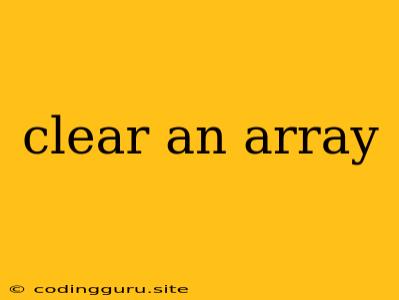How to Clear an Array: A Guide to Emptying Your Data Containers
Arrays are fundamental data structures in programming, used to store collections of elements. Sometimes, we need to clear an array, removing all its elements. This can be for various reasons, such as preparing the array for new data or simply resetting its state. This article will guide you through different techniques to clear an array effectively.
Why Would You Want to Clear an Array?
Before diving into the methods, let's understand why you might want to clear an array. Here are some common scenarios:
- Resetting the Array: You might need to reset an array to its initial empty state, especially if you're working with temporary data.
- Reusing the Array: Clearing an array allows you to reuse it to store new data without carrying over previous elements.
- Memory Management: If you have a large array that's no longer needed, clearing it can free up memory resources.
- Algorithm Implementation: Some algorithms require an empty array as a starting point.
Techniques for Clearing an Array
Now, let's explore the methods for clearing an array in different programming languages.
1. Reassignment:
The simplest and most common method is to reassign the array to an empty array. This effectively creates a new empty array and replaces the original one.
JavaScript:
let myArray = [1, 2, 3, 4, 5];
myArray = []; // Clear the array
console.log(myArray); // Output: []
Python:
my_array = [1, 2, 3, 4, 5]
my_array = [] # Clear the array
print(my_array) # Output: []
2. Length Property:
In some languages, you can directly set the length property of the array to zero. This effectively removes all elements from the array.
JavaScript:
let myArray = [1, 2, 3, 4, 5];
myArray.length = 0; // Clear the array
console.log(myArray); // Output: []
3. Using a splice Method:
The splice method is a versatile tool that allows you to remove elements from an array. To clear an array, you can use splice to remove all elements starting from index 0.
JavaScript:
let myArray = [1, 2, 3, 4, 5];
myArray.splice(0, myArray.length); // Clear the array
console.log(myArray); // Output: []
4. fill() Method in JavaScript:
The fill() method allows you to replace all elements of an array with a specific value. To clear the array, fill it with undefined.
JavaScript:
let myArray = [1, 2, 3, 4, 5];
myArray.fill(undefined); // Clear the array
console.log(myArray); // Output: [undefined, undefined, undefined, undefined, undefined]
5. filter() Method in JavaScript:
The filter() method creates a new array containing only the elements that pass a test. To clear an array, you can filter out all elements.
JavaScript:
let myArray = [1, 2, 3, 4, 5];
myArray = myArray.filter(element => false); // Clear the array
console.log(myArray); // Output: []
6. Iterating and Removing Elements:
You can clear an array by iterating through it and removing each element using methods like pop() or shift(). This is less efficient but can be useful in specific scenarios.
JavaScript:
let myArray = [1, 2, 3, 4, 5];
while (myArray.length > 0) {
myArray.pop(); // Remove the last element
}
console.log(myArray); // Output: []
Important Considerations:
- Language-Specific Methods: The best way to clear an array depends on the programming language you're using. Always consult the language's documentation for specific methods and best practices.
- Efficiency: The methods described above have varying levels of efficiency. Reassignment is generally the most efficient, while iterating and removing elements can be less performant for large arrays.
- Data Structure Modification: Be mindful of how clearing an array affects other references to the same array. If you're using the array in multiple parts of your code, ensure that all references are updated after clearing.
Conclusion:
Clearing an array is a common task in programming. Understanding the various methods and choosing the most appropriate one based on your specific needs and the programming language you are using will ensure efficient and effective code. Remember to test your clearing methods thoroughly to ensure they work as expected and maintain data integrity.