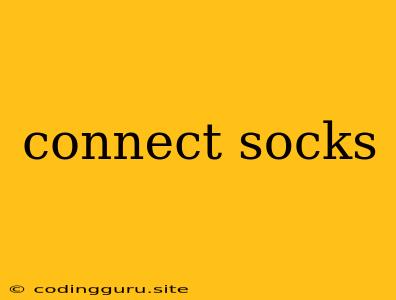Connecting to the World with Socks: A Comprehensive Guide
Connecting to the internet is an essential part of our daily lives, but what if you need a secure and private connection? This is where socks come in. Socks are a type of proxy server that allows you to connect to the internet through an intermediary server, masking your IP address and enhancing your privacy.
Why Choose Socks?
Socks offer several advantages over traditional proxies:
- Enhanced Security: Socks servers encrypt your data, making it harder for hackers to intercept and steal your information.
- Improved Privacy: By routing your traffic through an intermediary server, socks servers hide your real IP address, making it difficult to track your online activity.
- Bypass Geo-restrictions: Socks servers can help you access websites and services that are blocked in your region.
- Increased Speed: In some cases, socks servers can actually improve your internet speed by optimizing your connection.
Types of Socks
There are two main types of socks servers:
- Socks4: This is the older version of the socks protocol, which offers basic proxy functionality.
- Socks5: This is the newer and more advanced version of the socks protocol, offering more features and better security.
How to Connect to a Socks Server
Connecting to a socks server is a relatively simple process. You will need a socks server address and port number, as well as a username and password if required.
Here are the general steps:
- Choose a socks server: You can find free and paid socks servers online.
- Configure your device: Most operating systems allow you to configure socks proxy settings within their network settings.
- Connect to the server: Once your device is configured, you can connect to the socks server using the provided address and port number.
Tips for Connecting to Socks Servers
- Use a reliable socks server provider: Not all socks servers are created equal. Choose a provider with a good reputation for security and speed.
- Check your connection speed: Make sure that your socks server is not slowing down your internet connection.
- Use a strong password: If you are using a password-protected socks server, use a strong and unique password.
- Consider using a VPN: A VPN is a more secure and private way to connect to the internet, although it may be slower than using a socks server.
Example of Connecting to a Socks Server
Let's say you want to connect to a socks5 server with the following credentials:
- Server Address: 192.168.1.1
- Port: 1080
- Username: user
- Password: password
On Windows, you would follow these steps:
- Go to Control Panel > Network and Internet > Network and Sharing Center.
- Click on Change adapter settings.
- Right-click on your network connection and select Properties.
- Select Internet Protocol Version 4 (TCP/IPv4) and click Properties.
- Check the Use the following IP address option and enter the socks server address in the Proxy Server field.
- Enter the socks server port number in the Port field.
- Click Advanced and select the Socks tab.
- Check the Use a socks proxy on your LAN option.
- Enter the socks server address and port number in the Socks server field.
- Enter the socks server username and password in the Username and Password fields.
- Click OK on all windows to save the changes.
Conclusion
Socks servers are a useful tool for enhancing your online security and privacy. They allow you to connect to the internet through an intermediary server, masking your IP address and encrypting your data. When choosing a socks server, consider factors like security, speed, and price. Remember to configure your device properly and use a strong password to protect your online privacy.