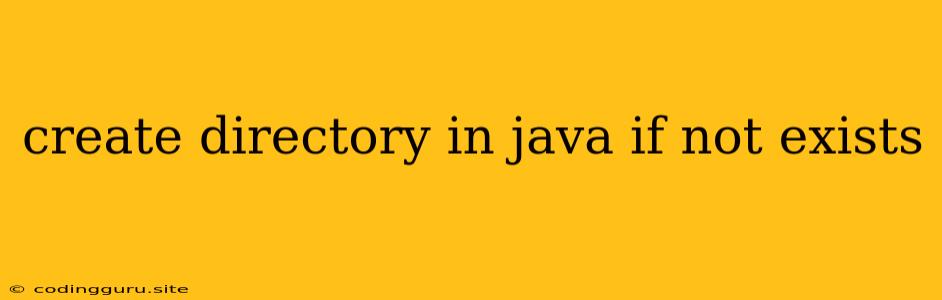How to Create a Directory in Java if It Doesn't Exist
When working with file systems in Java, you might need to create directories to organize your files and maintain a structured file structure. But what if the directory you want to create already exists? Creating a directory that already exists can lead to exceptions and disrupt your application's flow.
This is where the power of conditional directory creation comes in. This article will guide you through the process of creating a directory in Java only if it doesn't exist. We'll explore the best practices, provide code examples, and discuss potential pitfalls to avoid.
Understanding the Need
Imagine you're building a Java application that stores user-generated data in a specific directory. To ensure that the data is organized properly, you need to create the directory if it doesn't exist. Let's say the directory path is /home/user/data. If this directory doesn't exist, your application will fail to store the data.
The File.mkdirs() Method
The java.io.File class provides a convenient method called mkdirs(). This method attempts to create the specified directory, including any parent directories that don't exist. Here's how it works:
import java.io.File;
public class CreateDirectoryExample {
public static void main(String[] args) {
String directoryPath = "/home/user/data";
File directory = new File(directoryPath);
if (!directory.exists()) {
boolean success = directory.mkdirs();
if (success) {
System.out.println("Directory created successfully: " + directoryPath);
} else {
System.out.println("Failed to create directory.");
}
} else {
System.out.println("Directory already exists: " + directoryPath);
}
}
}
Explanation:
- Import: Import the
java.io.Fileclass to work with files and directories. - Directory Path: Define the path of the directory you want to create.
- File Object: Create a
Fileobject representing the directory. - Existence Check: Use
directory.exists()to check if the directory already exists. - Conditional Creation: If the directory doesn't exist, call
directory.mkdirs()to create it. Themkdirs()method creates all necessary parent directories as well. - Success Confirmation: After creating the directory, check the return value of
mkdirs(). Atruevalue indicates successful creation; otherwise, it signifies failure. - Output: Print a message to the console indicating whether the directory was created successfully or already existed.
Important Considerations:
- Permissions: Ensure that your Java application has the necessary permissions to create directories in the specified location. If your program doesn't have write access, the
mkdirs()method will fail. - Parent Directories: The
mkdirs()method handles the creation of parent directories if they don't exist. However, if you're trying to create a directory with a parent directory that is read-only,mkdirs()will fail.
Alternative Approach: Files.createDirectories()
Another method to achieve conditional directory creation is Files.createDirectories() from the java.nio.file package. This method provides a more modern and flexible approach to working with files and directories.
import java.io.IOException;
import java.nio.file.Files;
import java.nio.file.Path;
import java.nio.file.Paths;
public class CreateDirectoryExample {
public static void main(String[] args) throws IOException {
String directoryPath = "/home/user/data";
Path directory = Paths.get(directoryPath);
if (!Files.exists(directory)) {
Files.createDirectories(directory);
System.out.println("Directory created successfully: " + directoryPath);
} else {
System.out.println("Directory already exists: " + directoryPath);
}
}
}
Explanation:
- Import: Import the necessary classes from the
java.nio.filepackage. - Directory Path: Define the directory path.
- Path Object: Create a
Pathobject representing the directory. - Existence Check: Use
Files.exists()to check if the directory exists. - Conditional Creation: If the directory doesn't exist, use
Files.createDirectories()to create it and its parent directories. - Output: Print a message to the console indicating the result of the directory creation.
Benefits of Files.createDirectories():
- Exception Handling: The
Files.createDirectories()method throws anIOExceptionif there's an issue creating the directory. This allows you to handle potential errors more gracefully. - Modern Approach: It leverages the
java.nio.fileAPI, which is a modern, flexible, and recommended way to interact with the file system in Java.
Error Handling and Best Practices
- Exception Handling: It's crucial to handle exceptions properly when working with files and directories. This includes using
try-catchblocks to catch and manage potentialIOExceptionsor other errors that might occur during directory creation. - Permissions: Always ensure that your application has the necessary permissions to create directories in the specified location.
- Read-Only Parent Directories: If you're trying to create a directory within a read-only parent directory, the creation process will fail. Check the parent directory's permissions before attempting to create a subdirectory.
Conclusion
Successfully creating a directory in Java if it doesn't exist is essential for managing your application's file structure and ensuring smooth data handling. Whether you use the File.mkdirs() or Files.createDirectories() methods, both provide reliable solutions for conditional directory creation. By understanding these techniques and following best practices, you can confidently manage directories in your Java applications.