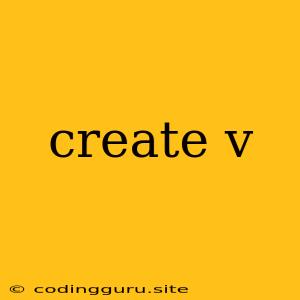Creating a Virtual Environment
Creating a virtual environment is an essential practice for Python developers. It allows you to isolate project dependencies and avoid conflicts between different projects. This is particularly important when working with multiple projects that might rely on different versions of the same library.
Why Use a Virtual Environment?
Let's explore why using a virtual environment is crucial for your Python development workflow:
- Dependency Management: Virtual environments ensure that each project has its own set of dependencies, preventing conflicts when you have multiple projects using different library versions. Imagine trying to manage a project that uses
requestsversion 2.27.1 while another project requiresrequestsversion 2.24.0. A virtual environment neatly solves this problem. - Reproducibility: By defining the exact dependencies in your virtual environment, you ensure that your projects are reproducible across different machines and environments. This means that your code will behave consistently regardless of where you run it.
- Security: Virtual environments help protect your system from unintended package installations or updates. They prevent accidental installation of malicious or incompatible packages, ensuring the stability and integrity of your development environment.
How to Create a Virtual Environment
Python provides a convenient tool called venv for creating virtual environments. Here's how you can create one:
- Open your terminal or command prompt.
- Navigate to the directory where you want to create your project.
- Run the following command:
This will create a new directory namedpython3 -m venv .venv.venv(you can choose a different name if you prefer) within your project directory.
Activating the Virtual Environment
Once created, you need to activate your virtual environment to use it. The activation process makes the virtual environment's Python interpreter and packages available to your current terminal session.
On Linux/macOS:
source .venv/bin/activate
On Windows:
.venv\Scripts\activate
After activating, you'll see the name of your virtual environment (e.g., .venv) in your terminal prompt, indicating that you are now working within the isolated environment.
Installing Packages within the Virtual Environment
Now you can install any necessary packages for your project using the pip package manager. For instance, to install the popular requests library:
pip install requests
Deactivating the Virtual Environment
When you're finished working on your project, you can deactivate the virtual environment using the following command:
deactivate
This will return you to your global Python environment.
Creating and Managing Virtual Environments with virtualenv
While venv is the default tool for creating virtual environments, you can also use the virtualenv package, which provides more features.
- Install
virtualenv:pip install virtualenv - Create a virtual environment:
virtualenv .venv - Activate the environment:
source .venv/bin/activate
Benefits of Using a Virtual Environment
By adopting the practice of using virtual environments, you gain several benefits:
- Reduced Conflicts: Virtual environments help avoid conflicts between different Python projects and ensure that your code behaves consistently.
- Simplified Dependency Management: You can easily install and manage packages specific to each project without affecting your system's global Python environment.
- Improved Reproducibility: Virtual environments ensure that your projects can be easily reproduced on different machines or environments.
Conclusion
Creating virtual environments is a fundamental practice for Python development. It helps to organize your projects, manage dependencies effectively, and ensure code consistency. By adopting this technique, you can enhance the quality and efficiency of your development workflow.